Ford 2011 F-550 v.4 Manuel d'utilisateur
Naviguer en ligne ou télécharger Manuel d'utilisateur pour Voitures Ford 2011 F-550 v.4. FORD 2011 F-550 v.4 User Manual Manuel d'utilisatio
- Page / 449
- Table des matières
- MARQUE LIVRES



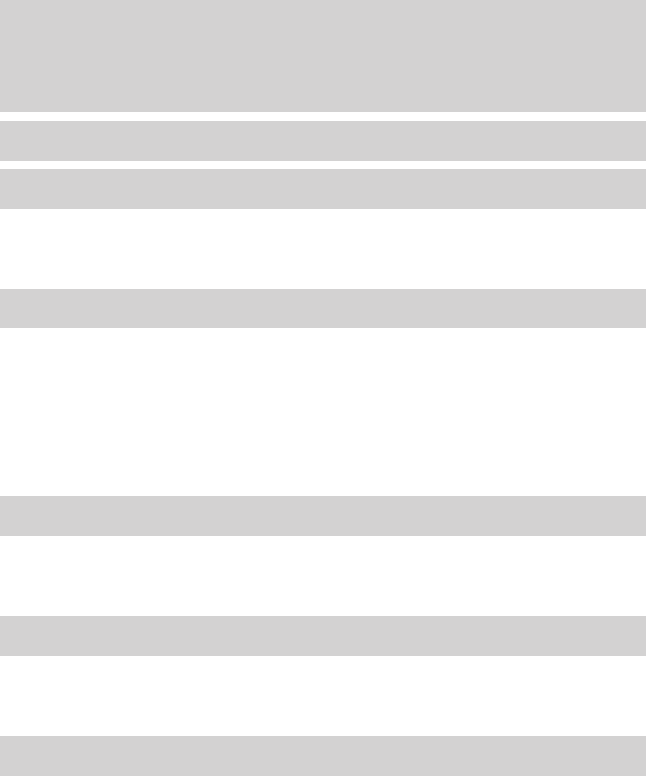
- Table of Contents 1
- Introduction 10
- 2011 F-250/350/450/550 (f23) 14
- Owners Guide, 4th Printing 14
- USA (fus) 14
- Instrument Cluster 15
- Entertainment Systems 59
- Climate Controls 77
- Driver Controls 100
- Locks and Security 127
- Seating and Safety Restraints 151
- Tires, Wheels and Loading 214
- Roadside Emergencies 314
- Customer Assistance 349
- Cleaning 357
- Accessories 415
- Ford Extended Service Plan 418
- Scheduled Maintenance 422
Résumé du contenu
Introduction 5Instrument Cluster 14Warning lights and chimes 14Gauges 21Message center 22Entertainment Systems 59AM/FM stereo 59AM/FM stereo with CD 6
Note: Including to the extent that any law pertaining to EventData Recorders applies to SYNC威 or its features, please note thefollowing: Once 911 Assi
WARNING: Use only soft cups in the cupholder. Hard objectscan injure you in a collision.AUXILIARY POWER POINT (12V DC)Power outlets are designed for a
Note: The 110V AC power point isequipped with a cap which providesprotection from inserting objectsinto the socket. The cap shouldalways be in a close
Green light is blinking — Power point is in fault modeNote: The 110V AC power point will turn off after 13 minutes if theignition is in the on positio
Window lock (if equipped)The window lock feature allows onlythe driver to operate the powerwindows.To lock out all the window controls(except for the
WARNING: Do not adjust the mirror while the vehicle is inmotion.Automatic dimming interior rear view mirror (if equipped)The interior rear view mirror
To adjust your mirrors:1. Rotate the control clockwise toadjust the right mirror and rotatethe control counterclockwise toadjust the left mirror.2. Mo
To operate the powerfold mirrors:1. Rotate the switch to the center/neutral position.2. Momentarily pull the switch rearward to auto fold in.3. Moment
Note: If the power fold/telescope mirror glass appears loose or vibrateswhen driving, it is possible that the mirrors have been manually folded ortele
Mirror-mounted side turn signal indicator (if equipped)When the vehicle turn signals areactivated, the outer portion of themirror housing will blink a
The accelerator and brake pedal positions are saved when doing amemory set function and can be recalled along with the vehiclepersonality features whe
CELL PHONE USEThe use of Mobile Communications Equipment has become increasinglyimportant in the conduct of business and personal affairs. However,dri
Note:• Vehicle speed may vary momentarily when driving up and down asteep hill.• If the vehicle speed increases above the set speed on a downhill, you
STEERING WHEEL CONTROLS (IF EQUIPPED)Audio control featuresMEDIA: Press repeatedly to scrollthrough available audio modes.SEEK : Press to selectthe pr
Press to scroll through various menus and selections. PressOK to confirm your selection.For further information on the SYNC威 system, refer to the SYNC
The relays are coded as shown inthe accompanying illustration.There will also be one power leadfor each switch found as a blunt-cutand sealed wire loc
WARNING: When closing the moon roof, you should verify thatit is free of obstructions and ensure that children and/or pets arenot in the proximity of
Car2U姞 Home Automation System (if equipped)The Car2U威 Home AutomationSystem is a universal transmitterlocated in the driver’s visor thatincludes two p
• Fixed code garage door openers were produced prior to 1996. Fixedcode uses the same coded signal every time. It is manuallyprogrammed by setting DIP
1. Firmly press the two outerCar2U威 system buttons for1–2 seconds, then release.2. Go to the garage to locate thegarage door opener motor and its“lear
After successful programming, you will be able to operate your Car2U威system by pressing the button you programmed to activate the opener.The indicator
Switchposition 12345678 9101112Up, onor +LLLLLLLLLLLLMiddle,neutralor 0MMMMMMMMMMMMDown,offor–RRRRRRRRRRRRL=left; M=middle; R=right3. To input these p
These are some of the symbols you may see on your vehicle.Vehicle Symbol GlossarySafety AlertSee Owner’s GuideFasten Safety Belt Airbag - FrontAirbag
After successful programming, you will be able to operate your Car2U威system by pressing the button you programmed to activate the opener.The indicator
POSITIVE RETENTION FLOOR MAT (IF EQUIPPED)WARNING: Do not install additional floor mats on top of thefactory installed floor mats as they may interfer
1. Before removal of the tailgate,locate and disconnect the tailgatein-line connector under the pickupbox on the passenger side of thevehicle near the
Tailgate step (if equipped)Your vehicle may be equipped with a feature that allows easier entry intothe truck bed. To open the tailgate step:1. Flip d
Note:• Fully close and latch the tailgate step before moving the vehicle.• Never drive with the step or grab handle deployed.• Replace slip resistance
3. Rotate the panels toward thetailgate.Repeat Steps 1–3 for the other side of the bed extender.4. Connect the two panels, then rotate both knobs a qu
Note: When the vehicle is in motion, ensure the locking pins and knobsare fully engaged.Note: Ensure all cargo is secured.Note: When the vehicle is in
KEYSYour vehicle may be equipped withtwo integrated keyhead transmitters(IKTs). The key blade functions as aprogrammed key which starts thevehicle and
• The audio system will be muted whenever Belt-Minder威 is activateduntil the safety belts are buckled. Refer to the Seating and SafetyRestraints chapt
For optional message center:1. At the main menu screen select SETTING then MYKEY by pressingOK or the right arrow key.2. Press OK to select CREATE MYK
Vehicle Symbol GlossaryPower WindowsFront/RearPower Window LockoutChild Safety DoorLock/UnlockInterior LuggageCompartment ReleasePanic Alarm Engine Oi
For optional message center:1. At the main menu screen select SETTING then MYKEY by pressingOK or the right arrow key.2. Use the up and down arrows to
Refer to Message center in the Instrument Cluster chapter for MyKey威system warnings displays.Using MyKey威 with remote start systemsMyKey威 is not compa
Note: For all vehicles, the number of MYKEY(S) PROGRAMMED orADMIN KEYS PROGRAMMED that is displayed in the MyKey威 systemstatus menus will include the
TroubleshootingCondition Potential CausesCan’t create a MyKey威 • Key in the ignition is already aMyKey威.• Key in the ignition is the lastremaining adm
Condition Potential CausesLost any key • For programming spare keys, referto the Programming spare keyssection in this chapter.I accidentally programm
Condition Potential CausesMyKey威 distance does notaccumulate• MyKey威 is not being used by theintended user.• MyKey威 system has been recentlycleared.•
The vehicle can still be locked, with the key in the ignition, using themanual lock button on the door, locking the driver’s door with a key, bysimult
1. Place the key in the ignition andturn the ignition to the on position.2. Press the power door unlockcontrol on the door panel threetimes.3. Turn th
Note: The doors will not autounlock if the vehicle has beenelectronically locked before the driver door is opened.Deactivating/activating autounlock f
Keyless entry keypad autounlock enable/disable procedure1. Turn the ignition to the offposition.2. Close all the doors.3. Enter factory–set 5–digit en
WARNING LIGHTS AND CHIMESBase instrument cluster with standard measure shown; metricsimilarOptional instrument cluster with standard measure shown; me
REMOTE ENTRY SYSTEM (IF EQUIPPED)The integrated keyhead transmitter (IKT) complies with part 15 of theFCC rules and with RSS-210 of Industry Canada. O
Two step door unlocking1. Press and release to unlock the driver’s door. Note: The parkinglamps and interior lamps will illuminate (refer to the Illum
Note: The panic alarm will only operate when the ignition is off.Memory feature (seat, mirrors and adjustable pedals)The integrated keyhead transmitte
Integrated keyhead transmitter (IKT)To replace the battery:1. Twist a thin coin in the slot nearthe key ring to remove the batterycover (1).Note: Do n
The illuminated entry system will turn off the lights if:• the ignition switch is turned to the on position, or• the remote transmitter lock control i
• Two remote vehicle starts have already been attempted within the lasthour.• The vehicle is not in P (Park).Starting the engine with remote startTo s
You can disable or enable the remote start system through the messagecenter. Refer to Message center in the Instrument Cluster chapter.SECURICODE™ KEY
Erasing personal code1. Enter the factory set 5–digit code.2. Within five seconds, press the 1 • 2 on the keypad and release.3. Press and hold the 1 •
Note: The SecuriLock威 passive anti-theft system is not compatible withnon-Ford aftermarket remote start systems. Use of these systems mayresult in veh
1. Insert the first previouslyprogrammed coded key into theignition and turn the ignition fromthe 1 (off) position to the 3 (on)position (maintain ign
bulb works. If any light remains on after starting the vehicle, refer to therespective system warning light for additional information.Standard messag
Arming the systemWhen armed, this system will respond if unauthorized entry isattempted. When unauthorized entry occurs, the system will flash thepark
FRONT SEATSWARNING: Reclining the seatback can cause an occupant toslide under the seat’s safety belt, resulting in severe personalinjuries in the eve
The adjustable head restraintsconsist of :• a trimmed energy absorbing foamand structure (1),• two steel stems (2),• a guide sleeve adjust/releasebutt
To reinstall the adjustable head restraint, do the following:1. Insert the two stems (2) into theguide sleeve collars.2. Push the head restraint downu
To remove the non-adjustable head restraint, do the following:Simultaneously press and hold bothunlock/remove buttons, then pull upon the head restrai
Front seat• Lift the track release bar to movethe seat forward or rearward.Make sure that the seat isrelatched into place.• Pull the release lever han
Pull up on the tab to open thestorage bin.Lift up on the seatback to return it to the upright position.To gain access to the under-seatstorage compart
Adjusting the front power seat (if equipped)Move the front of the control up ordown to tilt the seat cushion.Move the rear of the control up ordown to
Using the power lumbar support (if equipped)The power lumbar control is located on the outboard side of the seat.Press one side of the control toadjus
Note: Do not do the following:• Place heavy objects on the seat• Operate the seat heater if water or any other liquid is spilled on theseat. Allow the
WARNING: Under engine misfire conditions, excessive exhausttemperatures could damage the catalytic converter, the fuelsystem, interior floor coverings
To remove an air filter:1. Turn the vehicle off.2. Push up on the outside rigid edgeof the filter until the tabs arereleased, then rotate the air filt
Memory seats/power mirrors/adjustable pedals (if equipped)This system allows automaticpositioning of the driver seat, powermirrors, and adjustable ped
The easy out feature automatically moves the driver’s seat 2 inches(5 cm) backward when:• the transmission is in P (Park)• the key is removed from the
Center head restraint (Crew Cab)The non-adjustable second row head restraints consist of :• a trimmed energy absorbing foam and structure (1),• two st
Returning the seat to seating positionWARNING: Make sure that cargo or any objects are not trappedunderneath the seat cushion before returning the sea
1. Pull control on the side of the seat to release seat cushion fromstorage position.2. Push seat cushion down until it locks into horizontal position
Use your vehicle key to lock thestorage space.SAFETY RESTRAINTSSafety restraints precautionsWARNING: Always drive and ride with your seatback uprighta
WARNING: Each seating position in your vehicle has a specificsafety belt assembly which is made up of one buckle and onetongue that are designed to be
2. To unfasten, push the releasebutton and remove the tongue fromthe buckle.Safety belt with cinch tongue (front and rear center seat only)The cinch t
3. Insert the belt tongue into the proper buckle for your seating positionuntil you hear a snap and feel it latch.4. Make sure the tongue is securely
WARNING: Driving a vehicle with the brake system warninglight on is dangerous. A significant decrease in brakingperformance may occur. It will take yo
Pregnant women should alwayswear their safety belt. The lap beltportion of a combination lap andshoulder belt should be positionedlow across the hips
How to use the automatic locking mode• Buckle the combination lap andshoulder belt.• Grasp the shoulder portion andpull downward until the entirebelt
WARNING: BELT AND RETRACTOR ASSEMBLY MUST BEREPLACED if the safety belt assembly “automatic lockingretractor” feature or any other safety belt functio
WARNING: Do not use extensions to change the fit of theshoulder belt across the torso.Front safety belt height adjustmentYour vehicle has safety belt
Conditions of operationIf... Then...The driver’s safety belt is notbuckled before the ignition switchis turned to the on position...The safety belt wa
The following are reasons most often given for not wearing safety belts(All statistics based on U.S. data):Reasons given... Consider...“Crashes are ra
Reasons given... Consider...“I have an airbag” Airbags offer greater protection whenused with safety belts. Frontal airbagsare not designed to inflate
Belt-Minder威 activation and deactivation procedureRead Steps1-5thoroughly before proceeding with thedeactivation/activation programming procedure.1. T
AIRBAG SUPPLEMENTAL RESTRAINT SYSTEM (SRS)Important SRS precautionsThe SRS is designed to work withthe safety belt to help protect thedriver and right
WARNING: Never place your arm over the airbag module as adeploying airbag can result in serious arm fractures or otherinjuries.To properly position yo
Door ajar (RTT): Displays whenthe ignition is in the on position andany door is not completely closed.Engine coolant temperature(RTT): Illuminates whe
WARNING: An infant in a rear-facing seat faces a high risk ofserious or fatal injuries from a deploying passenger airbag. Rearfacing infant seats shou
The airbags inflate and deflaterapidly upon activation. After airbagdeployment, it is normal to notice asmoke-like, powdery residue orsmell the burnt
• one or more impact and safing sensors,• a readiness light and tone• and the electrical wiring which connects the components.The diagnostic module mo
How does the side airbag system work?The design and development of theside airbag system includedrecommended testing proceduresthat were developed by
The fact that the airbags did not inflate in a collision does not mean thatsomething is wrong with the system. Rather, it means the forces werenot of
WARNING: Do not attempt to service, repair, or modify theSafety Canopy威 System, its fuses, the A, B, or C pillar trim, orthe headliner on a vehicle co
• Two crash sensors located on the C-pillar (one on each side)(SuperCab and Crew Cab only).• Crash sensors located on the front doors.• Rollover senso
WARNING: If the Safety Canopy system has deployed, theSafety Canopy will not function again unless replaced. TheSafety Canopy system (including the A,
Passenger airbag ON/OFF switch (if equipped)WARNING: An airbagON/OFF switch may beinstalled in this vehicle. Beforedriving, always look at the face of
WARNING: An infant in a rear-facing seat faces a high risk ofserious or fatal injuries from a deploying passenger airbag. Rearfacing infant seats shou
AdvanceTrac威/Traction control(if equipped): Displays when theAdvanceTrac威/Traction control isactive. If the light remains on, havethe system serviced
WARNING: If your vehicle has rear seats, always transportchildren who are 12 and younger in the rear seat. Always usesafety belts and child restraints
• the child has a medical condition which, according to the child’sphysician, makes it necessary for the child to ride in the front seat sothat the dr
• the child has a medical condition that, according to the child’sphysician, makes it necessary for the child to ride in the front seat sothat the dri
WARNING: All children are shaped differently. TheRecommendations for Safety Restraints are based on probablechild height, age and weight thresholds fr
Recommendations for Safety Restraints for ChildrenChild size, height, weight, or ageRecommendedrestraint typeLargerchildrenChildren who have outgrown
Recommendations for attaching child safety restraints for childrenRestraintTypeChildWeightUse any attachment method as indicatedbelow by “X”LATCH(lowe
WARNING: Always carefully follow the instructions andwarnings provided by the manufacturer of any child restraint todetermine if the restraint device
training to ensure that all children ages 0 to 16 are properly restrained inthe correct restraint system. Ford recommends checking with a NHTSACertifi
Airbags can kill or injure a child in a child seat. NEVER place arear-facing child seat in front of an active airbag. If you must use aforward-facing
1. Position the child safety seat in aseat with a combination lap andshoulder belt.WARNING: An airbag can kill or injure a child in a child seat.Child
Locks and Security 127Keys 127Locks 135Anti-theft system 147Seating and Safety Restraints 151Seating 151Safety restraints 166Airbags 178Child restrain
• On (amber light): Illuminates when the speed control system isturned on. Turns off when the speed control system is engaged orturned off.• Engaged (
3. While holding the shoulder andlap belt portions together, route thetongue through the child seataccording to the child seatmanufacturer’s instructi
8. Remove remaining slack from thebelt. Force the seat down with extraweight, e.g., by pressing down orkneeling on the child restraint whilepulling up
Note: Although the child seat illustrated is a forward facing child seat,the steps are the same for installing a rear facing child seat.1. Position th
4. Insert the belt tongue into theproper buckle for that seatingpositions until you hear a snap andfeel it latch. Make sure the tongue issecurely latc
7. Before placing the child in theseat, forcibly move the seat forwardand back to make sure the seat issecurely held in place. To checkthis, grab the
The tether strap anchors in your vehicle are in the following positions(shown from top view):• F-Series Regular Cab• F-Series SuperCab• F-Series Crew
Once the child safety seat has been installed using the safety belt, youcan attach the top tether strap.Tether strap attachment1. Route the child safe
• Rear seats (Crew Cab)If the tether strap is clipped incorrectly, the child safety seat may not beretained properly in the event of a collision.6. Re
Many tether straps cannot be tightened if the tether strap is hooked tothe loop directly behind the child seat. To provide a tight tether strap:1. Rou
Child booster seatsThe belt-positioning booster (booster seat) is used to improve the fit ofthe vehicle safety belt. Children outgrow a typical child
GAUGESBase cluster with automatic transmission shown. Metric similar.1. Engine oil pressure gauge: Indicates engine oil pressure. Theneedle should sta
Booster seats should be used until you can answer YES to ALL of thesequestions when seated without a booster seat:• Can the child sit all the way back
• High back booster seatsIf, with a backless booster seat,you cannot find a seating positionthat adequately supports yourchild’s head, a high back boo
If the booster seat slides on the vehicle seat, placing a rubberized meshsold as shelf or carpet liner under the booster seat may improve thisconditio
WARNING: Failure to inspect and if necessary replace thesafety belt assembly or child restraint system under the aboveconditions could result in sever
NOTICE TO UTILITY VEHICLE AND TRUCK OWNERSUtility vehicles and trucks handledifferently than passenger cars inthe various driving conditions thatare e
Power is supplied to all four wheels through a transfer case or powertransfer unit. 4WD vehicles allow you to select different drive modes asnecessary
• Narrower – to provide greatermaneuverability in tight spaces,particularly in off-road use.As a result of the above dimensionaldifferences, SUVs and
TreadwearThe treadwear grade is a comparative rating based on the wear rate ofthe tire when tested under controlled conditions on a specifiedgovernmen
TIRESTires are designed to give many thousands of miles of service, but theymust be maintained in order to get the maximum benefit from them.Glossary
INFLATING YOUR TIRESSafe operation of your vehicle requires that your tires are properlyinflated. Remember that a tire can lose up to half of its air
Altering the severity of the driving conditions is recommended to lowerthe transmission temperature into the normal range.Red area The transmission fl
under-inflation of the tires, improper tires (load range, size, or type), orvehicle modifications such as lift-kits. In the event that your vehicleexp
Note: Some spare tires operate at a higher inflation pressure than theother tires. For T-type/mini-spare tires (see the Dissimilar sparetire/wheel inf
WARNING: Stay out of the trajectory (1) as indicated in theillustration.TIRE CAREInspecting your tires and wheel valve stemsPeriodically inspect the t
Improper or inadequate vehicle maintenance can cause tires to wearabnormally. Inspect all your tires, including the spare, frequently, andreplace them
U.S. DOT Tire Identification Number (TIN)Both U.S. and Canada Federal regulations require tire manufacturers toplace standardized information on the s
WARNING: When mounting replacement tires and wheels, youshould not exceed the maximum pressure indicated on thesidewall of the tire to set the beads w
• Do not run over curbs or hit the tire against a curb when parkingWARNING: If your vehicle is stuck in snow, mud, sand, etc., donot rapidly spin the
Tire rotationRotating your tires at the recommended interval (as indicated in theScheduled Maintenance chapter) will help your tires wear more evenly,
• Dual rear wheel (DRW) vehicles –Six tire rotationIf your vehicle is equipped with dualrear wheels it is recommended thatthe front and rear tires (in
Information on “P” type tiresP215/65R15 95H is an example of atire size, load index and speedrating. The definitions of theseitems are listed below. (
Selectable featuresInfo (information menu)Press the INFO button repeatedly tocycle through the following features:TRIP A/BRegisters the distance of in
Note: You may not find this information on all tires because it is notrequired by federal law.Letter rating Speed rating - mph (km/h)M 81 mph (130 km/
12. Treadwear, Traction and Temperature Grades• Treadwear: The treadwear grade is a comparative rating based on thewear rate of the tire when tested u
Additional information contained on the tire sidewall for “LT” typetires“LT” type tires have some additionalinformation beyond those of “P”type tires;
Information on “T” type tires“T” type tires have some additionalinformation beyond those of “P”type tires; these differences aredescribed below:T145/8
TIRE PRESSURE MONITORING SYSTEM (TPMS) (IF EQUIPPED)Each tire, including the spare (ifprovided), should be checkedmonthly when cold and inflated tothe
The tire pressure monitoring system complies with part 15 of the FCCrules and with RSS-210 of Industry Canada. Operation is subject to thefollowing tw
Understanding your tire pressure monitoring system (TPMS)The tire pressure monitoring system measures pressure in your four roadtires and sends the ti
When you believe your system is not operating properlyThe main function of the tire pressure monitoring system is to warn youwhen your tires need air.
Low tirepressurewarning lightPossiblecauseCustomer action requiredFlashing warninglightSpare tire inuseYour temporary spare tire is in use.Repair the
TPMS reset procedureThe TPMS reset procedure needs to be performed after each tirerotation on vehicles that require different recommended tirepressure
If you calculate your average fuel economy by dividing distance traveledby gallons of fuel used (liters of fuel used by 100 kilometers traveled),your
3. Cycle the ignition to the onposition with the engine off.4. Turn the hazard flashers on thenoff three times. This must beaccomplished within 10 sec
8. Remove the valve cap from the valve stem on the right rear tire;decrease the air pressure until the horn sounds.9. Remove the valve cap from the va
Follow these guidelines when using snow tires and chains:• If possible, avoid fully loading your vehicle.• Use only SAE Class S chains.• Install chain
Payload – is the combined weight of cargo and passengers that thevehicle is carrying. The maximum payload for your vehicle can be foundon the Tire Lab
Example only:Cargo Weight – includes all weight added to the Base Curb Weight,including cargo and optional equipment. When towing, trailer tongue load
GAWR (Gross Axle Weight Rating) – is the maximum allowableweight that can be carried by a single axle (front or rear). Thesenumbers are shown on the S
• Example only:WARNING: Exceeding the Safety Compliance Certification Labelvehicle weight rating limits could result in substandard vehiclehandling or
GCW (Gross Combined Weight) – is the weight of the loaded vehicle(GVW) plus the weight of the fully loaded trailer.GCWR (Gross Combined Weight Rating)
WARNING: Exceeding any vehicle weight rating limitation couldresult in serious damage to the vehicle and/or personal injury.Steps for determining the
to transport the cement to your home? If you and your friend eachweigh 220 lb. (99 kg), the calculation would be: 1400 - (2 x 220) - (12x 100) = 1400
System check and vehicle feature customizationPress the SETUP button repeatedlyto cycle the message center throughthe following features:Note: When re
Towing a trailer places an additional load on your vehicle’s engine,transmission, axle, brakes, tires and suspension. Inspect thesecomponents carefull
Vehicle type Rear axleratioMaximumGCWR - lb (kg)F–250/F–350 Single Rear Wheel (SRW) 3.73 19000 (8617)4.30 22000 (9977)F–350 Dual Rear Wheel (DRW) 3.73
WARNING: The hitch rating listed on the trailer hitch label aremaximum possible trailer ratings for that hitch but may not bewhat your vehicle is capa
Fifth-wheel and gooseneck towingYour vehicle may be equipped with a fifth-wheel prep package. Thispackage enables your vehicle to accept certain fifth
If you use a rental trailer, follow the instructions that the rental agencygives to you.Do not attach safety chains to the bumper.Trailer brakesElectr
The TBC user interface consists ofthe following:1. +/- (GAIN adjustmentbuttons): Pressing these buttonsadjusts the TBC’s power output tothe trailer br
2. Manual control lever: Slide the control lever to the left to activatepower to the trailer’s electric brakes independent of the tow vehicle’sbrakes
6. If the trailer wheels lock up (indicated by squealing tires), reduce theGAIN setting; if the trailer wheels turn freely, increase the GAIN setting.
• The TBC is equipped with a feature which reduces output at vehiclespeeds below 11 mph (18 km/h) so trailer and vehicle braking is notjerky or harsh.
Your vehicle may be equipped with a temporary or conventional sparetire. If the spare tire is different in size (diameter and/or width), treadtype (Al
1. Press and release the SETUP button to display “OIL LIFE XXX%HOLD RESET = NEW”.2. Press and hold the RESET button for two seconds and release to res
Braking• Anticipate stops; allow more distance and time to stop than normal.• Do not apply the trailer brakes for extended periods of time as theycan
RECREATIONAL TOWINGFollow these guidelines if you have a need for recreational (RV) towing.An example of recreational towing would be towing your vehi
STARTINGPositions of the ignition1. Off— shuts off the engine and allaccessories/locks the steering wheeland allows key removal. Note: Inorder to swit
WARNING: Do not start your vehicle in a closed garage or inother enclosed areas. Exhaust fumes can be toxic. Always openthe garage door before you sta
3. Turn the key to 3 (on) withoutturning the key to 4 (start).Some warning lights will briefly illuminate. See Warning lights andchimes in the Instrum
Your vehicle may have remote start capability. Refer to Remote entrysystem in the Locks and Security chapter.Cold weather starting (flexible fuel vehi
WARNING: If you smell exhaust fumes inside your vehicle, haveyour dealer inspect your vehicle immediately. Do not drive if yousmell exhaust fumes.Impo
• Use as short an extension cord as possible.• Do not use multiple extension cords. Instead, use one extension cordwhich is long enough to reach from
BRAKESOccasional brake noise is normal. If a metal-to-metal, continuous grindingor continuous squeal sound is present, the brake linings may be worn-o
ABS warning lampThe ABS lamp in the instrumentcluster momentarily illuminateswhen the ignition is turned on. Ifthe light does not illuminate duringsta
Most geographic areas (zones) have a magnetic north compass point thatvaries slightly from the northerly direction on maps. This variation is fourdegr
Pull the release lever to release theparking brake. To prevent the pedalfrom releasing too quickly, placeyour left foot on the service brakepedal, the
WARNING: Aggressive driving in any road conditions can causeyou to lose control of your vehicle increasing the risk of severepersonal injury or proper
WARNING: Vehicle modifications involving braking system,aftermarket roof racks, suspension, steering system, tireconstruction and/or wheel/tire size m
The AdvanceTrac威 with RSC威system includes a stability controlbutton located on the instrumentpanel to the right of the climatecontrol system, a stabil
During TCS events the stability control light in the instrument clusterwill flash.If the TCS is activated excessively in a short period of time, the b
Roll Stability Control™ (RSC威)Roll Stability Control™ (RSC威) may help to maintain roll stability of thevehicle during adverse maneuvers. RSC威 operates
AdvanceTrac威 with RSC威 FeaturesButtonfunctionsStabilitycontrollightRSC威 ESC TCSDefault atstart-upIlluminatedduring bulbcheckEnabled Enabled EnabledBut
Trailer sway controlYour vehicle may be equipped with trailer sway control. When properlyequipped, trailer sway control will use the vehicle’s Advance
WARNING: Hill descent control cannot control descent in allsurface conditions and circumstances, such as ice or extremelysteep grades. Hill descent co
Hill descent modes• At speeds below 20 mph (32 km/h): When the HDC switch is pressedand HDC is active, the HDC telltale will flash.• At speeds below 2
6. To exit the zone setting mode, and to “lock in” your change:• press and release the SETUP button or,• press INFO button to exit or,• wait four seco
If any steering components are serviced or replaced, install newfasteners (many are coated with thread adhesive or have prevailingtorque features whic
For 2WD vehicles and vehiclesequipped with a manual shift4WD system:Turn the control to ON. Theindicator light will display in theinstrument cluster.O
WARNING: Vehicles with a higher center of gravity such asutility vehicles and trucks handle differently than vehicles with alower center of gravity. U
5. Remove the top half of the shroud.6. Remove the three fasteners underthe column that secure the lowershroud half to the column.7. Pull the lock lev
AUTOMATIC TRANSMISSION OPERATIONUnderstanding the shift positions of the 5–speed automatictransmission (if equipped)This vehicle is equipped with an a
N (Neutral)With the gearshift lever in N (Neutral), the vehicle can be started and isfree to roll. Hold the brake pedal down while in this position.D
3 (Third)Transmission starts and operates in third gear only.Used for improved traction on slippery roads. Selecting 3 (Third)provides engine braking.
P (Park)This position locks the transmission and prevents the rear wheels fromturning.To put your vehicle in gear:1. Start the engine2. Press the brak
To activate tow/haul, press thebutton on the end of the gearshiftlever.The TOW HAUL indicator light willilluminate in the instrument cluster.Tow/haul
To return to normal D (Overdrive) position, move the shift lever backfromMtoD.• The transmission will operate in gears one through six.2 (Second)Use 2
Waiting four seconds or pressing the RESET button cycles the messagecenter through each of the language choices.Press and hold the RESET button for tw
All available gears will be displayed with the current gear indicated.Press the – button again to lock out gears beginning with the highestgear. Examp
Hill start assist (HSA)The hill start assist feature makes it easier to pull away when the vehicleis on a slope without the need to use the parking br
If your vehicle gets stuck in mud or snowIf your vehicle gets stuck in mud or snow, it may be rocked out byshifting between forward and reverse gears,
The RSS detects obstacles up to6 feet (2 meters) from the rearbumper with a decreased coveragearea at the outer corners of thebumper, (refer to the fi
sensors with sharp objects). If the sensors are covered, it willaffect the accuracy of the RSS.If your vehicle sustains damage to the rear bumper/fasc
• (1) Rear bumper• (2) Red zone• (3) Yellow zone• (4) Green zone• (5) Centerline of vehicleAlways use caution while backing.Objects in the red zone ar
WARNING: The camera system is a reverse aid supplementdevice that still requires the driver to use it in conjunction withthe rear view mirror and the
4WD operation is not recommended on dry pavement. Doing so couldresult in difficult disengagement of the transfer case, increased tire wearand decreas
• auto-manual hub locks can bemanually overridden by rotatingthe hub lock control from AUTOto LOCK if desired.• automatic operation of thehub locks is
2H (2WD) – For general on-road driving. Sends power to the rearwheels only should be used for street and highway driving. Providesoptimal smoothness a
Roadside Emergencies 314Getting roadside assistance 314Hazard flasher control 315Fuel pump shut-off 316Fuses and relays 316Changing tires 326Wheel lug
REAR RIGHT DOOR AJAR — Displayed when the rear right door isnot completely closed.CHECK FUEL CAP — Displayed when the fuel cap may not beproperly clos
Shifting from 4H (4x4 High) to 2H (2WD)Move the transfer case lever to 2H(2WD) at a stop or a vehicle speedbelow 3 mph (5 km/h).With the vehicle at co
3. Move the transfer case shift leverthrough N (Neutral) directly to 4H(4x4 High) or 2H (2WD).4. If the transfer case will notengage into 4H (4x4 High
4L (4X4 Low) - Uses extra gearing to provide maximum power to allfour wheels at reduced speeds. Intended only for off-road applicationssuch as deep sa
Note: Some noise may be heard as the system shifts or engages; this isnormal.Note: 4x4 low mode is not intended for use on dry pavement.Driving off-ro
• Be extremely careful when driving on pavement made slippery byloose sand, water, gravel, snow or ice.If your vehicle goes off the edge of the paveme
Refer to Gauges in the Instrument Cluster chapter for transmissionfluid temperature information.Emergency maneuvers• In an unavoidable emergency situa
WARNING: Always set the parking brake fully and make surethe gearshift is latched in P (Park). Turn the ignition to the offposition and remove the key
Mud and waterIf you must drive through highwater, drive slowly. Traction orbrake capability may be limited.When driving through water,determine the de
Driving on hilly or sloping terrainAlthough natural obstacles may make it necessary to travel diagonally upor down a hill or steep incline, you should
Should you start to slide while driving on snowy or icy roads, turn thesteering wheel in the direction of the slide until you regain control.Avoid sud
TRAIN RIGHT REAR TIRE (if equipped) — Displayed when trainingthe TPMS. Refer to TPMS reset procedure in the Tires, Wheels andLoading chapter for more
Failure to maintain your vehicle properly may void the warranty, increaseyour repair cost, reduce vehicle performance and operational capabilitiesand
SNOWPLOWINGFord recommends that the Super Duty F-Series used for snow removalinclude the Snow Plow Package Option.Installing the snowplowWeight limits
Operating the vehicle with the snowplow attachedDo not use your vehicle for snow removal until it has been driven atleast 500 miles (800 km).The attac
Transmission operation while plowingOperate the vehicle with the automatic transmission gearshift lever inthe D (Overdrive) position and tow/haul off.
ROADSIDE ASSISTANCEVehicles sold in the U.S. : Getting roadside assistanceTo fully assist you should you have a vehicle concern, Ford MotorCompany off
U.S. Ford vehicle customers who require Roadside Assistance, call1-800-241-3673.If you need to arrange roadside assistance for yourself, Ford MotorCom
FUEL PUMP SHUT-OFFIn the event of a moderate to severe collision, this vehicle is equippedwith a fuel pump shut-off feature that stops the flow of fue
Standard fuse amperage rating and colorCOLORFuseratingMinifusesStandardfusesMaxifusesCartridgemaxifusesFuse linkcartridge2A Grey Grey — — —3A Violet V
To remove the fuse panel cover, pullthe panel toward you. When theclips of the panel disengage, let thepanel fall easily.To remove a fuse use the fuse
The fuses are coded as follows.Fuse/RelayLocationFuse AmpRatingProtected Circuits1 30A Not used (spare)2 15A Upfitter relay #43 30A Not used (spare)4
BUCKLE UP TO UNMUTE AUDIO — Displayed when a MyKey威 is inuse and Belt-Minder威 is activated. Refer to MyKey威 in the Locks andSecurity chapter for more
Fuse/RelayLocationFuse AmpRatingProtected Circuits11 10A Instrument cluster12 15A Interior lighting, Lighted runningboard lamps13 15A Right turn signa
Fuse/RelayLocationFuse AmpRatingProtected Circuits30 15A Parking lamp relay, TT parkinglamp relay31 5A Trailer brake controller (brakesignal), Custome
Power distribution boxThe power distribution box is located in the engine compartment. Thepower distribution box contains high-current fuses that prot
Fuse/RelayLocationFuse AmpRatingProtected Circuits10 — Not used11 — Not used12 — Not used13 — Not used14 — Not used15 Diode Fuel pump (diesel engine)1
Fuse/RelayLocationFuse AmpRatingProtected Circuits38 Relay Powertrain control module(PCM) (diesel engine),Electronic control module (ECM)(gas engine)3
Fuse/RelayLocationFuse AmpRatingProtected Circuits62 — Not used63 — Not used64 — Not used65 — Not used66 20A** Fuel pump67 — Not used68 10A** Fuel pum
Fuse/RelayLocationFuse AmpRatingProtected Circuits92 20A* Auxiliary power point #493 20A* Auxiliary power point #394 25A* Upfitter #195 25A* Upfitter
WARNING: The use of tire sealants may damage your tirepressure monitoring system (TPMS) and should not be used.However, if you must use a sealant, the
• Try to repair the dissimilar spare tireUse of one of the dissimilar spare tires listed above at any one wheellocation can lead to impairment of the
Drive cautiously when using a full-size dissimilar spare tire/wheel andseek service as soon as possible.Spare tire informationNote: If your vehicle is
disconnected, either intentionally or unintentionally, and has been sensedduring a given ignition cycle. Refer to Trailer towing in the Tires,Wheels a
Location of the spare tire and toolsIf your vehicle is equipped with a spare tire, jack and associated tools,refer to the following table for their lo
• Vehicles equipped with dualrear wheels, insert the lugwrench extension into the lugwrench to reach the lug nuts.2. Attach the spare tire lock key (A
If equipped with a tether, perform the following additional steps:6. Lift the spare tire on end toaccess the tether attachment.7. Use the lug wrench t
1. Turn engine off and block thewheel that is diagonally opposite ofthe flat tire using the wheel chock,if equipped. If the vehicle is a4x4, lock the
• Front driver side (4x4)Note: Make sure the jack fits ontothe flat area on the outboard side ofthe differential.• Front passenger side (4x4)Note: Vie
Never use the front or reardifferential as a jacking point.WARNING: To lessen therisk of personal injury, donot put any part of your bodyunder the veh
• Front (4x2): F–350 DRWNote: Place jack directly underI-beam.• Front driver side (4x4): F–350DRWNote: Make sure the jack fits ontothe flat area on th
• Front: F–450/F–550• Rear: F-350 DRW• Rear: F-450/F-55013. Insert the jack handle into thepump linkage.14. Use an up-and-down motionwith the jack han
15. Remove the lug nuts with the lug wrench.16. Replace the flat tire with the spare tire, making sure the valve stemis facing outward on all front an
10–lug nut torque sequence19. Stow the flat tire. Refer to Stowing the flat/spare tire if the vehicleis equipped with a spare tire carrier.20. Stow th
TO EXIT 4X4 LOW SHIFT TO N (if equipped) — Displayed when2WD is selected while the vehicle has been stopped in 4X4 LOW. Formore information, refer to
If the ornament retention towers arealigned between the studs/lug nuts,the ornament is improperlyinstalled. This improper installationmay appear and s
4. Be sure to install all the clips on the nuts over the flanges so thatthere is an even gap all around and the retention clips are fully seated.Stowi
4. Slide the wheel partially under the vehicle and install the retainerthrough the wheel center. Pull on the cable to align the components atthe end o
On all two-piece flat wheel nuts,apply one drop of motor oil betweenthe flat washer and the nut.WARNING: When a wheel is installed, always remove anyc
Do not attempt to push-start your automatic transmissionvehicle. Automatic transmissions do not have push-startcapability. Attempting to push-start a
1. Connect the positive (+) jumpercable to the positive (+) terminal ofthe discharged battery.2. Connect the other end of thepositive (+) cable to the
Removing the jumper cablesRemove the jumper cables in the reverse order that they wereconnected.Note: In the illustration, the vehicle on the bottom i
WRECKER TOWINGIf you need to have your vehicle towed, contact a professional towingservice or, if you are a member of a roadside assistance program, y
Note: Towing an ESOF 4x4 vehicle with the front wheels on the groundwithout disengaging the front hubs may cause damage to the automatictransmission.N
GETTING THE SERVICES YOU NEEDWarranty repairs to your vehicle must be performed by an authorizeddealer. While any authorized dealer handling your vehi
OK TO DRIVE (diesel engine only) — Displayed when the timecounter has reached 0 (zero) and the engine is sufficiently warm enoughto drive in extremely
• Service specials and promotions.In Canada:Mailing address (Ford vehicles)Customer Relationship CentreFord Motor Company of Canada, LimitedP.O. Box 2
In the United States, a warranty dispute must be submitted to the BBBAUTO LINE before taking action under the Magnuson-Moss WarrantyAct, or to the ext
You are required to submit your warranty dispute to BBB AUTO LINEbefore asserting in court any rights or remedies conferred by CaliforniaCivil Code Se
You can get more information by calling BBB AUTO LINE at1-800-955-5100, or writing to:BBB AUTO LINE4200 Wilson Boulevard, Suite 800Arlington, Virginia
The use of leaded fuel in your vehicle without proper conversion maydamage the effectiveness of your emission control system and may causeengine knock
If your vehicle must be serviced while you are traveling or living in theMiddle East, contact the nearest authorized dealer. If the authorizeddealer c
REPORTING SAFETY DEFECTS (U.S. ONLY)If you believe that your vehicle hasa defect which could cause a crashor could cause injury or death, youshould im
WASHING THE EXTERIORWash your vehicle regularly with cool or lukewarm water and a neutralpH shampoo, such as Motorcraft威 Detail Wash (ZC-3-A), which i
WAXING• Wash the vehicle first.• Use a quality wax that does not contain abrasives.• Do not allow paint sealant to come in contact with any non-body(l
• Do not spray a hot engine with cold water to avoid cracking theengine block or other engine components.• Spray Motorcraft威 Engine Shampoo and Degrea
CLEANING EXHAUST FILTER (diesel engine only) — Displayedwhen the vehicle has entered the cleaning mode. Various engine actionswill raise the exhaust t
• 6.8L V10 gasoline enginePLASTIC (NON-PAINTED) EXTERIOR PARTSUse only approved products to clean plastic parts. These products areavailable from your
helps to remove the hot wax deposited on the wiper blade andwindshield from automated car wash facilities. Be sure to replacewiper blades when they ap
4. Remove the soaked cloth, and if it is not soiled badly, use this cloth toclean the area by using a rubbing motion for 60 seconds.5. Following this,
INTERIORFor fabric, carpets, cloth seats and safety belts:• Remove dust and loose dirt with a vacuum cleaner.• Remove light stains and soil with Motor
LEATHER SEATS FOR THE KING RANCH姞 EDITION ONLY(IF EQUIPPED)Your vehicle is equipped with seating covered in premium, top-grainleather which is extreme
UNDERBODYFlush the complete underside of your vehicle frequently. Keep body anddoor drain holes free from packed dirt.Note: Use care when using a powe
SERVICE RECOMMENDATIONSTo help you service your vehicle, we provide scheduled maintenanceinformation which makes tracking routine service easy.If your
OPENING THE HOOD1. Inside the vehicle, pull the hoodrelease handle located under thebottom left corner of the instrumentpanel.2. Go to the front of th
6.2L V8 gasoline engine1. Windshield washer fluid reservoir2. Engine oil dipstick3. Automatic transmission fluid dipstick4. Brake fluid reservoir5. En
6.8L V10 gasoline engine1. Windshield washer fluid reservoir2. Battery3. Automatic transmission fluid dipstick4. Engine oil filler cap5. Engine oil di
SPEED LIMITED XXMPH IN XX MI EXHAUST FLUID EMPTY(diesel engine only) — Displayed when the diesel exhaust fluid isnearing empty. The vehicle’s top spee
WINDSHIELD WASHER FLUIDAdd fluid to fill the reservoir if thelevel is low. In very cold weather, donot fill the reservoir completely.Only use a washer
To prolong the life of the wiper blades, it is highly recommended toscrape off the ice on the windshield before turning on the wipers. Thelayer of ice
7. Put the dipstick back in and ensure it is fully seated.Adding engine oil1. Check the engine oil. For instructions, refer to Checking the engineoil
vehicle’s engine. Refer to Maintenance product specifications andcapacities later in this chapter for more information.Do not use supplemental engine
It is recommended that the negative battery cable terminal bedisconnected from the battery if you plan to store your vehicle for anextended period of
3. Run the engine until it reaches normal operating temperature.4. Allow the engine to idle for at least one minute.5. Turn the A/C on and allow the e
60%, the engine parts could become damaged or not work properly. A50/50 mixture of coolant and water provides the following:• Increased freeze point s
WARNING: Do not put engine coolant in the windshield washerfluid container. If sprayed on the windshield, engine coolantcould make it difficult to see
2. When the engine is cool, wrap a thick cloth around the coolantpressure relief cap on the coolant reservoir (a translucent plastic bottle).Slowly tu
If your vehicle is equipped with a diesel engine, refer to theMaintenance product specifications and capacities section of yourdiesel supplement.Fill
SPEED LIMITED TO XX MPH CONTAMINATED EXHAUST FLUID(diesel engine only) — Displayed when the diesel exhaust fluid iscontaminated. The diesel exhaust fl
How fail-safe cooling worksIf the engine begins to overheat:• The engine coolant temperature gauge will move to the red (hot)area.• The message center
Engine fluid temperature management (except 6.8L V10)Your vehicle has been designed to pull a trailer, but because of the addedload, the vehicle’s eng
WARNING: Never remove the coolant reservoir cap while theengine is running or hot.4. If the coolant level is normal, you may restart your engine andco
Observe the following guidelines when handling automotive fuel:• Extinguish all smoking materialsand any open flames beforefueling your vehicle.• Alwa
Pure ethanol is the alcohol which is the intoxicating agent in liquor, beerand wine. It is distilled from the fermentation of plants such as field cor
RefuelingWARNING: Fuel vapor burns violently and a fuel fire can causesevere injuries. To help avoid injuries to you and others:• Read and follow all
be void for any damage to the fuel tank or fuel system if thecorrect genuine Ford or Motorcraft威 fuel filler cap is not used.WARNING: The fuel system
Do not be concerned if your enginesometimes knocks lightly. However,if it knocks heavily under mostdriving conditions while you areusing fuel with the
Do not add aftermarket fuel additive products to your fuel tank. Itshould not be necessary to add any aftermarket products to your fueltank if you con
ESSENTIALS OF GOOD FUEL ECONOMYMeasuring techniquesYour best source of information about actual fuel economy is you, thedriver. You must gather inform
• Low Fuel Operation: If the message appears when the vehicle is warmand during low fuel tank level operation, i.e. the tank level is at orvery near e
Calculating fuel economy1. Fill the fuel tank completely and record the initial odometer reading(in miles or kilometers).2. Each time you fill the tan
• You may want to turn off the speed control in hilly terrain ifunnecessary shifting between the top gears occurs. Unnecessaryshifting of this type co
• Close windows for high speed driving.EMISSION CONTROL SYSTEMYour vehicle is equipped with various emission control components and acatalytic convert
Do not make any unauthorized changes to your vehicle or engine. Bylaw, vehicle owners and anyone who manufactures, repairs, services,sells, leases, tr
Readiness for Inspection/Maintenance (I/M) testingSome state/provincial and local governments may haveInspection/Maintenance (I/M) programs to inspect
POWER STEERING FLUIDCheck the power steering fluid. Refer to scheduled maintenanceinformation. If adding fluid is necessary, use only MERCON威 ATF.• Ga
BRAKE FLUID• Vacuum boost system• Hydroboost systemThe fluid level will drop slowly as the brakes wear, and will rise when thebrake components are rep
2. Park the vehicle on a level surface and engage the parking brake.3. With the engine running, parking brake engaged and your foot on thebrake pedal,
Type AType BFor vehicles equipped with 5-speed transmissions, the transmission fluidshould be in this range if at normal operating temperature (150°F-
Adjusting automatic transmission fluid levelsBefore adding any fluid, make sure the correct type is used. The type offluid used is normally indicated
Scheduled Maintenance 422Normal scheduled maintenance and log 428Index 443All rights reserved. Reproduction by any means, electronic or mechanicalincl
Press the OK button to selecthighlighted options and confirmchoices/messages.Main menuFrom the main menu screen you can choose the following:• Gauge M
TRANSFER CASE FLUID (IF EQUIPPED)1. Clean the filler plug.2. Remove the filler plug andinspect the fluid level.3. Add only enough fluid throughthe fil
The following procedure is for vehicles equipped with a gasoline engine.If your vehicle is equipped with a diesel engine, refer to the dieselsupplemen
5. Release the three clamps thatsecure the cover to the air filterhousing. Push the air filter covertoward the center of the vehicle andup slightly to
10. Reconnect the mass air flowsensor electrical connector to theoutlet tube. Make sure the lockingtab on the connector is in the“locked” position (co
• Cover interior trim to prevent fading.• Keep all rubber parts free from oil and solvents.Engine• The engine oil and filter should be changed prior t
Miscellaneous• Make sure all linkages, cables, levers and pins under vehicle arecovered with grease to prevent rust.• Move vehicles at least 25 feet (
MOTORCRAFT PART NUMBERSComponent 6.2L V8 engine 6.8L V10 engineAir filter element FA-1883 FA-1883Oil filter FL-820-S FL-820-SBattery (standard) BXT-65
MAINTENANCE PRODUCT SPECIFICATIONS AND CAPACITIESItem Capacity Ford part nameFord part number /Ford specificationFront axle 5.8 pints (2.8L)Motorcraft
Item Capacity Ford part nameFord part number /Ford specificationEngine and fuel coolant- diesel engineRefer to the diesel supplement.Engine oil (inclu
Item Capacity Ford part nameFord part number /Ford specificationHinges, latches, strikerplates, fuel filler doorhinge and seat tracks— Multi-Purpose G
Trip A/BIn this mode, Trip A or B registers the following:• Trip Time — shows the elapsed trip time. This timer will stop whenthe vehicle is turned of
Item Capacity Ford part nameFord part number /Ford specificationWindshield washer fluid Fill as requiredMotorcraft威 PremiumWindshield WasherConcentrat
ENGINE DATAEngine 6.2L V8 engine 6.8L V10 engineCubic inches 378 413Required fuel Minimum 87 octane Minimum 87 octaneFiring order 1-3-7-2-6-5-4-8 1-6-
6.8L V10 engine - without A/CIDENTIFYING YOUR VEHICLESafety Compliance Certification LabelThe National Highway Traffic SafetyAdministration Regulation
Vehicle identification number (VIN)The vehicle identification number islocated on the driver sideinstrument panel.Please note that in the graphic,XXXX
TRANSMISSION CODE DESIGNATIONSYou can find a transmission code onthe Safety Compliance CertificationLabel. The following table tells youwhich transmis
FORD CUSTOM ACCESSORIES FOR YOUR VEHICLEA wide selection of Ford Custom Accessories are available for yourvehicle through your local Ford or Ford of C
Lifestyle•Ash cup / smoker’s package •Racks and carriers*•Bedliners and bedmats •Truck bed camping tent*•Subwoofer* •Sportliner cargo liner*•Towing mi
• The Federal Communications Commission (FCC) and Canadian RadioTelecommunications Commission (CRTC) regulate the use of mobilecommunications systems
FORD ESP EXTENDED SERVICE PLANS (U.S. ONLY)More than 30 million Ford and Lincoln owners have discovered thepowerful protection of Ford ESP. It is the
Ford ESP Can Quickly Pay for ItselfOne service bill – the cost of parts and labor – can easily exceed theprice of your Ford ESP Service Contract. With
It is important to press RESET in order to reset the function aftersetting the speed control to get accurate highway fuel economy readings.For more in
Ford Extended Service Plan4202011 F-250/350/450/550 (f23)Owners Guide, 4th PrintingUSA (fus)
FORD ESP EXTENDED SERVICE PLANS (CANADA ONLY)You can get more protection for your vehicle by purchasing a FordExtended Service Plan (ESP). Ford ESP is
GENERAL MAINTENANCE INFORMATIONThe following information pertains to 6.2L V8 and 6.8L V10 gasolineengines only. Scheduled maintenance for the diesel e
Ford strongly recommends the use of genuine Ford replacement parts.Parts other than Ford, Motorcraft威 or Ford-authorized remanufacturedparts that are
Genuine Ford and Motorcraft姞 replacement partsDealerships stock Ford and Motorcraft威 branded replacement parts.These parts meet or exceed Ford Motor C
Check every monthEngine oil levelFunction of all interior and exterior lightsTires for wear and proper pressure, including spareWindshield washer flui
Multi-point inspection – Recommended each visitAccessory drive belt(s) Half-shaft dust boots (if equipped)Battery performance Horn operationClutch ope
Scheduled Maintenance4272011 F-250/350/450/550 (f23)Owners Guide, 4th PrintingUSA (fus)
NORMAL SCHEDULED MAINTENANCE AND LOGThe following section contains the “Normal Schedule”. This schedule ispresented at specific mileage (kilometer) in
6.2L and 6.8L enginesMiles (x 1,000)* 7.5 15 22.5 30 37.5 45 52.5 60 67.5 75Kilometers (x 1,000)* 12 24 36 48 60 72 84 96 108 120Months* 6 12 18 24 30
• Hill Descent Control• 4X4 System• Traction ControlTrailer: Press the right arrow key (when in the Off Road menu) toreach the Trailer menu (vehicle m
6.2L and 6.8L enginesMiles (x 1,000)* 82.5 90 97.5 105 112.5 120 127.5 135 142.5 150Kilometers (x 1,000)* 132 144 156 168 180 192 204 216 228 240Month
6.2L and 6.8L enginesEvery 15,000 miles(24,000 km)Replace cabin air filter (if equipped)Every 30,000 miles(48,000 km)Replace climate-controlled seat f
Maintenance schedule logDEALER VALIDATION:P&A CODE:RO#: HOURS:DAT E:MILEAGE:DEALER VALIDATION:P&A CODE:RO#: HOURS:DAT E:MILEAGE:DEALER VALIDAT
DEALER VALIDATION:P&A CODE:RO#: HOURS:DAT E:MILEAGE:DEALER VALIDATION:P&A CODE:RO#: HOURS:DAT E:MILEAGE:DEALER VALIDATION:P&A CODE:RO#: HO
DEALER VALIDATION:P&A CODE:RO#: HOURS:DAT E:MILEAGE:DEALER VALIDATION:P&A CODE:RO#: HOURS:DAT E:MILEAGE:DEALER VALIDATION:P&A CODE:RO#: HO
SPECIAL OPERATING CONDITIONSThe following information pertains to 6.2L V8 and 6.8L V10 gasolineengines only. Scheduled maintenance for the diesel engi
Extensive idling and/or low-speed driving for long distances asin heavy commercial use (i.e. delivery, taxi, patrol car or livery)Every 5,000 miles(8,
Operating in dusty conditions such as unpaved or dusty roadsEvery 30,000 miles(48,000 km)Change automatic transmission fluid (except6R80 and TorqShift
Special operating condition logDEALER VALIDATION:P&A CODE:RO#: HOURS:DAT E:MILEAGE:DEALER VALIDATION:P&A CODE:RO#: HOURS:DAT E:MILEAGE:DEALER
DEALER VALIDATION:P&A CODE:RO#: HOURS:DAT E:MILEAGE:DEALER VALIDATION:P&A CODE:RO#: HOURS:DAT E:MILEAGE:DEALER VALIDATION:P&A CODE:RO#: HO
TrailerDelete Trailer Press the right arrow button when this is highlightedto show currently stored trailers. Use the up/downarrows to highlight the t
EXCEPTIONSThere are several exceptions to the Normal Schedule. They are listedbelow:Normal vehicle axle maintenance: Rear axles and power take-off(PTO
Class A Motorhome: Change brake fluid every two years.Hot climate oil change intervals: If operating conditions are normaland you drive your vehicle u
Engine coolant change logDEALER VALIDATION:P&A CODE:RO#: HOURS:DAT E:MILEAGE:DEALER VALIDATION:P&A CODE:RO#: HOURS:DAT E:MILEAGE:DEALER VALIDA
AAccessory delay ...103AdvanceTrac ...271Airbag supplemental restraintsystem ...1
LATCH ...204recommendations ...195Child safety seats - boosterseats ...
Engine oil ...371checking and adding ...371dipstick ...371filter, specifica
Infant seats(see Safety seats) ...197Inspection/maintenance (I/M)testing ...394Instrument panel
PParental MyKeyprogramming ...127Parking brake ...269Parts(see Motorcraft威 parts) ...406Ped
SecuriLock passive anti-theftsystem ...147–148Servicing your vehicle ...366Setting the clock ...
WWarning lights (see Lights) ...14Washer fluid ...370Water, Driving through ...310Windowspower ...
VehicleAutolamp Delay Off or XXX secondsCompass Zone Setting (1–15) See the diagram below todetermine your magnetic zone.Determine which magnetic zone
Vehicle (cont’d)Oil Life Reset(gas engine only)Set to XXX% (Press and hold OK to set).Remote StartDuration 5, 10 or 15 minutes, OffSystem Enable/Disab
System CheckOil LifeEngine HoursEngine Idle HoursDoorsExhaust Fluid Level (diesel only)BrakesTrailer BrakeCtrl.Gain and Output (when trailer is connec
• Some messages will appear once and then again when the vehicle isrestarted.• Some messages will reappear after clearing or being reset if a problemo
is used to disable certain vehicle functions to prevent battery dischargewhen the vehicle is in the transport/inventory phase and is not drivenlong en
CONGRATULATIONSCongratulations on acquiring your new Ford. Please take the time to getwell acquainted with your vehicle by reading this handbook. The
STOP SAFELY NOW (diesel engine only) — Displayed and a chimesounds when the vehicle exhaust system temperature exceeds intendedoperating range. If thi
counter has reached 0 seconds, OK TO DRIVE will be displayed and theengine will respond to accelerator pedal movement. Refer to your dieselsupplement
SPEED LIMITED TO XX MPH CONTAMINATED EXHAUST FLUID(diesel engine only) — Displayed when the diesel exhaust fluid iscontaminated. The diesel exhaust fl
• Normal Operation: If the message appears during normal operationwhen the vehicle / engine is fully warm, and fuel level is not low, thefuel filters
TRAIN LEFT FRONT TIRE — Displayed when training the TPMSsystem. Refer to TPMS reset procedure in the Tires, Wheels andLoading chapter for more informa
FOR 4X4 LOW SHIFT TO N (if equipped) — Displayed when 4X4LOW is selected and the vehicle is stopped. For more information, referto Four-wheel drive (4
SLOW VEHICLE TO XX KM/H FOR ELD (if equipped) — Displayedwhen the vehicle speed requirement for the electronic lockingdifferential mode has not been m
VEHICLE AT TOP SPEED - MYKEY SETTING — Displayed when aMyKey威 is in use and the MyKey speed limit is on and the vehicle speedis 80 mph (130 km/h). Ref
TRAILER SWAY REDUCE SPEED (if equipped) — Displayed whenthe trailer sway control has detected trailer sway. For more information,refer to the Driving
AUDIO SYSTEMSAM/FM stereo system (if equipped)WARNING: Driving while distracted can result in loss of vehiclecontrol, accident and injury. Ford strong
Warning symbols on your vehicleWhen you see this symbol, it isimperative that you consult therelevant section of this guide beforetouching or attempti
1. / (Tuner): Press tomanually go up or down the radiofrequency. Press and hold for a fastadvance through radio frequencies.Also use in AUDIO mode to
6. ON/OFF/Volume: Press VOL -PUSH to turn ON/OFF. Turn VOL -PUSH to increase/decrease volume.7. CLK (Clock): Press CLK totoggle between the clock and
Accessory delay: Your vehicle is equipped with accessory delay whichallows you to operate the window switches and the audio for up to10 minutes after
• SAVE SONG: Press OK to save the currently playing song title in thesystem’s memory. (If you try to save something other than a song,CANT SAVE will a
When the six strongest stations are filled, the station stored in preset 1will begin playing. If there are less than six strong stations, the systemwi
Use / / SEEK, SEEK to toggle ON/OFF. When COMPRESSis ON, the system will bring the soft and loud CD passages together for amore consistent listening l
7. SHUFFLE: In CD/MP3 mode,press SHUFFLE to engage shufflemode. SHUFFLE ON will appear inthe display. If you wish to engage shuffle mode right away, p
13. TEXT/SCAN: In radio andCD/MP3 mode, press and hold fora brief sampling of radio stations orCD tracks. Press again to stop.In CD/MP3 mode, press an
18. CD slot: Insert a CD label sideup in the CD slot.Auxiliary input jack (if equipped)WARNING: Driving while distracted can result in loss of vehicle
3. Attach one end of the audio extension cable to the headphone outputof your player and the other end of the audio extension cable to the AIJin your
Do not add friction modifier compounds or special break-in oils sincethese additives may prevent piston ring seating. See Engine oil in theMaintenance
USB port (if equipped)WARNING: Driving while distracted can result in loss of vehiclecontrol, accident and injury. Ford strongly recommends thatdriver
CD/CD player careDo:• Handle discs by their edges only.(Never touch the playingsurface).• Inspect discs before playing.• Clean only with an approved C
CDs with homemade paper(adhesive) labels should not beinserted into the CD player asthe label may peel and cause theCD to become jammed. It isrecommen
Sample MP3 structureIf you are burning your own MP3discs, it is important to understandhow the system will read thestructures you create. While variou
• Terrain: Hills, mountains, tall buildings, bridges, tunnels, freewayoverpasses, parking garages, dense tree foliage and thunderstorms caninterfere w
Radio Display Condition Action RequiredACQUIRING Radio requires morethan two seconds toproduce audio forthe selectedchannel.No action required. Thisme
Radio Display Condition Action RequiredNO TEXT Categoryinformation notavailable.Category information notavailable at this time onthis channel. The sys
SINGLE ZONE CLIMATE CONTROL1.Defrost: Distributes outside air through the windshield defrostervents and de-mister vents. Can be used to clear the wind
5. Recirculated air (if equipped): Press to activate/deactivate airrecirculation in the vehicle. Recirculated air may reduce the amount oftime needed
If you are driving during extreme high ambient temperatures and idlingfor extended periods of time in gear, it is recommended to run the A/Cin the MAX
Using your vehicle as an ambulanceIf your light truck is equipped with the Ford Ambulance PreparationPackage, it may be utilized as an ambulance. Ford
DUAL ZONE AUTOMATIC TEMPERATURE CONTROL(IF EQUIPPED)Temperature conversion: To switch between Fahrenheit and Celsius,refer to Optional or Standard mes
4. Manual control: Allows you to manually select where airflow isdirected. To return to full automatic control, press AUTO. Whenchoosing to control ai
10. Passenger temperature: Turn to increase/decrease the airtemperature on the passenger side of the vehicle. The recommendedinitial setting is betwee
• To improve the A/C cool down, drive with the windows slightly openfor 2-3 minutes after start up or until the vehicle has been “aired out”.• A small
REAR WINDOW DEFROSTER (IF EQUIPPED)RThe rear defroster control is located on the climate control panel andworks to defrost your rear window from fog a
Automatic climate controlFor hot weather conditions:• The interior cabin will be cooled to 72°F (22°C).• The cooled seats (if equipped) will be set to
HEADLAMP CONTROLRotate the headlamp controlclockwise to the first position toturn on the parking lamps.Rotate clockwise to the secondpositionto also t
4. Turn the headlamp control to the autolamp position. The headlampswill turn on.5. Wait the desired amount of time for the exit delay you want (up to
Daytime running lamps (DRL) (if equipped)Turns the headlamps on with a reduced output.To activate:• the ignition must be in the on position,• the head
Vertical aim adjustmentThe headlamps on your vehicle can only be vertically adjusted. Yourvehicle does not require horizontal aim adjustments.To adjus
Event Data RecordingThis vehicle is equipped with an event data recorder (EDR). Themain purpose of an EDR is to record, in certain crash or nearcrash-
TURN SIGNAL CONTROLThe turn signal lever does not mechanically lock in the upward ordownward position when activated. The turn signal control activati
Rear dome/map lampsYour vehicle may have map lampswithin the rear dome lamp. Pressthe switches on either side of thedome lamp to turn the lamps on.BUL
Replacing exterior bulbsCheck the operation of all the bulbs frequently.Function Numberof bulbsTrade numberHeadlamps 2 H13/9008Park/Turn lamp 2 3157NA
Replacing headlamps, park lamps, turn lamps1. Make sure that the exterior lamps are off, then open the hood.2. Using masking tape or a marker,make an
10. For the headlamp bulb, removethe bulb by turning itcounterclockwise and pulling itstraight out.11. For the park or turn lamp bulb,remove the bulb
Install the new bulb(s) in reverse order.Replacing brake/tail/turn/back-up lamp bulbs (chassis cabs only)(if equipped)1. Make sure the headlamps are o
Replacing front clearance and identification lamp bulbs1. Make sure the headlamps are off.2. Remove the screw and lens fromthe lamp assembly.3. Pull t
MULTI-FUNCTION LEVERWindshield wiper: Rotate the endof the control away from you toincrease the speed of the wipers;rotate towards you to decrease the
TILT/TELESCOPE STEERING WHEELTo adjust the steering wheel:1. Pull the lever down to unlock thesteering column.2. While the lever is in the downpositio
Storage compartment (if equipped)Press the release tab on the rearedge of the bin door to open thestorage compartment. The door willopen to the full o
 (357 pages)
(357 pages)







Commentaires sur ces manuels