Ford 2006 Expedition v.1 Manuel d'utilisateur
Naviguer en ligne ou télécharger Manuel d'utilisateur pour Voitures Ford 2006 Expedition v.1. FORD 2006 Expedition v.1 User Manual Manuel d'utilisatio
- Page / 360
- Table des matières
- MARQUE LIVRES



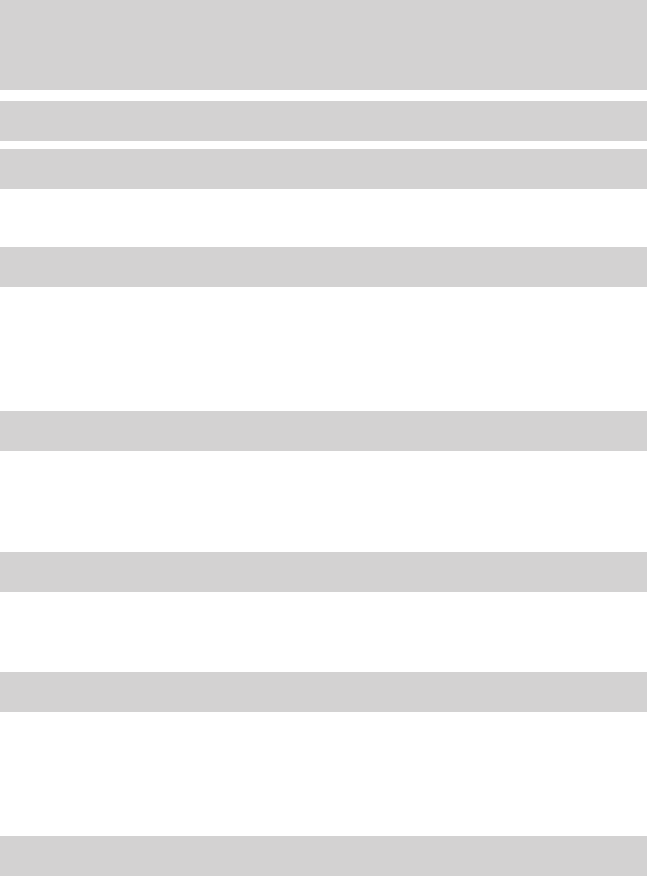
- Table of Contents 1
- Introduction 10
- Instrument Cluster 12
- Entertainment Systems 19
- Climate Controls 83
- 2006 Expedition (exd) 100
- Owners Guide (post-2002-fmt) 100
- USA (fus) 100
- Driver Controls 105
- Locks and Security 138
- Seating and Safety Restraints 151
- Tires, Wheels and Loading 201
- Roadside Emergencies 265
- Customer Assistance 292
- Cleaning 301
- Accessories 350
Résumé du contenu
Introduction 4Instrument Cluster 12Warning and control lights 12Gauges 16Entertainment Systems 19AM/FM stereo cassette with CD 19AM/FM stereo with in-
These are some of the symbols you may see on your vehicle.Vehicle Symbol GlossarySafety AlertSee Owner’s GuideFasten Safety Belt Air Bag-FrontAir Bag-
6. Pull off the bulb covers.7. Once the bulb covers areremoved, the bulbs can be removedby turning them counterclockwiseand then pulling the bulbs str
Replacing front parking lamp/turn/sidemarker signal bulbs1. Make sure that the headlamp control is in the OFF position.2. Open the hood.3. Remove the
4. Rotate the bulb socket counterclockwise and remove from lampassembly.5. Pull bulb straight out of socket and snap in the new bulb.6. Install the bu
Replacing foglamp bulbsHandle a halogen headlamp bulb carefully and keep out ofchildren’s reach. Grasp the bulb only by its plastic base and donot tou
Approach lamp/mirror turn signal bulb removal (if equipped)To change the bulbs:1. Make sure the headlamp switch isin the OFF position and then foldthe
MULTI-FUNCTION LEVERWindshield wiper: Rotate the endof the control away from you toincrease the speed of the wipers;rotate towards you to decrease the
TILT STEERINGPush the lever down to unlock thesteering column. While the lever isin the down position, tilt thesteering column to the desiredposition.
OVERHEAD CONSOLEThe appearance of your vehicle’s overhead console will vary according toyour option package.Forward storage bin and conversation mirro
Power quarter rear windows (if equipped)• Without a moon roof• With a moon roofPress theportion of the VENT control to open the power rearquarter wind
Do not use the power point foroperating the cigarette lighterelement (if equipped).To prevent the fuse from beingblown, do not use the powerpoint(s) o
Vehicle Symbol GlossaryPower WindowsFront/RearPower Window LockoutChild Safety DoorLock/UnlockInterior LuggageCompartment ReleaseSymbolPanic Alarm Eng
Not equipped with rear climatecontrolCigar/Cigarette lighter (if equipped)Do not plug optional electrical accessories into the cigarette lightersocket
POWER WINDOWS (IF EQUIPPED)Do not leave children unattended in the vehicle and do not letchildren play with the power windows. They may seriously inju
MIRRORSAutomatic dimming inside rear view mirror (if equipped)Your vehicle may be equipped withan inside rear view mirror with anauto-dimming function
Powerfold mirrors (if equipped)Rotate the 4–way adjustment switchto the center position. Press theswitch down to auto fold in anddown again to auto fo
Signal indicator mirrors (if equipped)When the turn signal is activated,the lower portion of the mirrorhousing will blink.POWER ADJUSTABLE FOOT PEDALS
Setting speed controlThe controls for using your speedcontrol are located on the steeringwheel for your convenience.1. Press the ON control and releas
Resuming a set speedPress the RES (resume) control andrelease it. This will automaticallyreturn the vehicle to the previouslyset speed. The RES contro
• Depress the brake pedal until thedesired vehicle speed is reached,press the SET + control.Turning off speed controlThere are two ways to turn off th
STEERING WHEEL CONTROLS (IF EQUIPPED)These controls allow you to operate some radio and climate controlfeatures.Audio control featuresPressto select:•
Climate control featuresPress TMP + or - to adjusttemperature.Press+ or - to adjust fan speed.HOMELINK姞 WIRELESS CONTROL SYSTEM (IF EQUIPPED)The HomeL
WARNING LIGHTS AND CHIMESStandard instrument clusterOptional instrument clusterWarning lights and gauges can alert you to a vehicle condition that may
Retain the original transmitter for use in other vehicles as well as forfuture programming procedures (i.e. new HomeLink威 equipped vehiclepurchase). I
5. Press and hold the just-trained HomeLink威 button and observe theindicator light. If the light is constant, programming is complete and yourdevice s
• Continue to press and hold the HomeLink威 button (note Step 3 in the“Programming” section) while you press and release — every twoseconds (“cycle”) y
2. The indicator light will begin to flash after 20 seconds. Withoutreleasing the HomeLink威 button, follow Step 2 in the “Programming”section.For ques
Compass zone adjustment1. Determine which magnetic zoneyou are in for your geographiclocation by referring to the zonemap.2. Turn ignition to the ON p
MESSAGE CENTER (IF EQUIPPED)With the ignition in the ON position,the message center, located on yourinstrument cluster, displaysimportant vehicle info
Compass displayThe compass reading may be affected when you drive near largebuildings, bridges, power lines and powerful broadcast antenna. Magneticor
8. To exit the zone setting mode,and to “lock in” your change, pressand release the RESET control.Perform compass calibration in an open area free fro
Average fuel economy (AFE)Select this function from the INFOmenu to display your average fueleconomy in miles/gallon or liters/100 km.If you calculate
display to compass display, hold the INFO button again for 2 secondsuntil the compass heading is seen in the displayTo turn the display off or change
heavy acceleration and deceleration) and have your vehicle servicedimmediately by your authorized dealer.Under engine misfire conditions, excessive ex
1. To disable/enable the autolampdelay feature, select this functionfrom the SETUP control for thecurrent display mode.2. Press the RESET control to s
System checkSelecting this function from theSETUP menu causes the messagecenter to cycle through each of thesystems being monitored. For eachof the mo
• They will reappear on the display ten minutes from the reset.• They will not reappear until an ignition OFF-ON cycle has beencompleted.This acts as
Warning display StatusDoor ajar Will not clear until condition iscorrectedReduced engine powerStop engine safelyCheck electronic throttlecontrol or en
LOW TIRE PRESSURE (if equipped).Displayed when one or moretires on your vehicle have low tire pressure. Refer to Inspecting andInflating Your Tires in
CHECK ADVTRAC (if equipped). Displayed when the AdvanceTrac威with RSC system is not operating properly. If this message is displayedon the message cent
• Engine sensorContact your authorized dealer as soon as possible if these messagesoccur on a regular basis.POSITIVE RETENTION FLOOR MAT (IF EQUIPPED)
LUGGAGE RACKYour vehicle is equipped with a roofrack. The maximum recommendedload is 200 lbs (90 kg), evenlydistributed. If it is not possible todistr
KEYSOne key operates all the locks and starts the vehicle. Always carry aspare key with you in case of an emergency.Your keys are programmed to your v
CHILDPROOF DOOR LOCKSWhen these locks are set, the reardoors cannot be opened from theinside. The rear doors can beopened from the outside when thedoo
Air bag readiness: If this light failsto illuminate when ignition is turnedto ON, continues to flash or remainson, have the system servicedimmediately
Unlocking the doors/liftgatePress this control to unlock thedriver’s door. The interior lamps willilluminate with the ignition is in the1 (OFF/LOCK) p
Sounding a panic alarmPress this control to activate thealarm.The personal panic alarm will cyclethe horn and parking lamps on/off.To deactivate the a
Deactivating the memory seat featureTo deactivate this feature:1. Press the SET control on the driver’s door panel.2. Within 5 five seconds, press any
Note: Replacement of the battery will not cause the remote transmitterto become deprogrammed from your vehicle. The remote transmittershould operate n
Illuminated entryThe lamps illuminate when the remote entry system is used to unlockthe door(s).The system automatically turns off after 25 seconds or
KEYLESS ENTRY SYSTEM (IF EQUIPPED)With the keyless entry keypad, you can:• lock or unlock the vehicle doors without using the key,• release the liftga
flash during this time. Note: Pressing 7 • 8 and the 9 • 0 simultaneouslyduring this one minute period will still lock the vehicle.The anti-scan featu
Activating/deactivating autolock with the keyless entry system1. Turn the ignition to the 1 (OFF/LOCK) position.2. Close all the doors, the liftgate a
Automatic armingThe vehicle is armed immediatelyafter switching the ignition to the 1(OFF/LOCK) position.Automatic disarmingSwitching the ignition to
Replacing coded keys can be very costly and you may want to store anextra programmed key away from the vehicle in a safe place to preventan unforeseen
Check fuel cap (if equipped):Illuminates when the fuel cap maynot be properly installed. Continueddriving with this light on may causethe Service engi
6. To program additional new unprogrammed key(s), repeat thisprocedure from Step 1.If successful, the new coded key(s) will start the vehicle’s engine
SEATINGFront row adjustable head restraints (if equipped)Your vehicle’s seats are equipped with two-way adjustable headrestraints. The purpose of thes
Lift handle to move seat forward orbackward.Seat reclinerAlways drive and ride with your seatback upright and the lapbelt snug and low across the hips
Using the armrest (if equipped)Push the release control to movethe armrest up or down.Using the manual lumbar supportThe lumbar support control isloca
Adjusting the front power seat (if equipped)Never adjust the driver’s seat or seatback when the vehicle ismoving.Do not pile cargo higher than the sea
Memory seats/rearview mirrors/adjustable pedals (if equipped)This system allows automaticpositioning of the driver seat,outside rearview mirrors, anda
• There is a filter located underboth front seats.• It can be accessed from thesecond row seat. Move the frontseat all the way forward and upto ease a
To install climate controlled seat air filter:• First, position the filter in it’shousing making sure that the farforward end is all the way up inthe
Adjusting the 2nd row outboard seat for E-Z EntryThe 2nd row outboard seats allow for easier entry and exit to and fromthe 3rd row seat.To enter the 3
3. To return the seat to a seatingposition, push down on the seatuntil the seat is latched to the floor.4. With the seat in the flat back position, li
Door ajar (if equipped):Illuminates when the ignition is inthe ON position and any door,liftgate or the liftgate glass is open.Turn signal: Illuminate
1. Locate the handle on the side ofthe seat, lifting it to release theseatback.2. Ensure that the seat back islocked in the down position byapplying p
The rear latch hooks mustbe properly engaged withthe floor striker. Position the rearlegs of the seat over the floorstrikers and engage.2. With the se
Folding the 20% seat system (if equipped)1. Locate the release strap locatedbetween the front cushion and theseat back, and pull the strap torelease t
Before returning the seatback to its original position, make surethat cargo or any objects are not trapped underneath theseatback. After returning the
Third row seatsEnsure that no objects such as books, purses or briefcases are on thefloor in front of the third row seats or on the seat cushion befor
Folding down the third row seat to the load floorTo prevent possible damage to the seat or safety belts, ensurethat the safety belts are not buckled w
Push the bottom portion of thecontrol button to lower the desiredseatback.Push the top of the control buttonto return the seatback to its originalposi
• Front safety belts with pretensioners, energy management retractors,and safety belt usage sensors.• Driver’s seat position sensor.• Front crash seve
Driver’s seat position sensorThe driver’s seat position sensor allows your Personal Safety System娂 totailor the deployment level of the driver dual-st
• The warning light will either flash or stay lit.• The warning light will not illuminate immediately after the ignition isturned on.• A series of fiv
Engine coolant temperaturegauge: Indicates engine coolanttemperature. At normal operatingtemperature, the needle will be inthe normal range (between “
Each seating position in your vehicle has a specific safety beltassembly which is made up of one buckle and one tongue thatare designed to be used as
• Front and rear seatsAll safety restraints in the vehicle are combination lap and shoulder beltswith the exception of a 60/40 front split bench seat
Shorten and fasten the belt whennot in use.All of the passenger combination lap and shoulder belts have two typesof locking modes described below:Vehi
How to use the automatic locking mode1. Buckle the combination lap andshoulder belt.2. Grasp the shoulder portion andpull downward until the entire be
BELT AND RETRACTOR ASSEMBLY MUST BE REPLACED ifthe safety belt assembly “automatic locking retractor” feature orany other safety belt function is not
Front and second row safety belt height adjustmentYour vehicle has safety belt heightadjustments for the driver, rightfront passenger and second rowou
there are no nicks, tears or cuts. Replace if necessary. All safety beltassemblies, including retractors, buckles, front seat belt buckleassemblies, b
If... Then...The driver’s safety belt is notbuckled approximately 5seconds after the safety beltwarning light has turned off...The BeltMinder娂 feature
Reasons given... Consider...“Seat belts don’t work” Safety belts, when used properly,reduce risk of death to front seatoccupants by 45% in cars, and b
Before following the procedure, make sure that:• The parking brake is set• The gearshift is in P (Park) (automatic transmission)• The ignition switch
Tachometer: Indicates the enginespeed in revolutions per minute.Driving with your tachometerpointer continuously at the top ofthe scale may damage the
AIRBAG SUPPLEMENTAL RESTRAINT SYSTEM (SRS)Important SRS precautionsThe SRS is designed to work withthe safety belt to help protect thedriver and right
Never place your arm over the air bag module as a deploying airbag can result in serious arm fractures or other injuries.To properly position yourself
Children and airbagsChildren must always be properlyrestrained. Accident statisticssuggest that children are safer whenproperly restrained in the rear
The airbags inflate and deflaterapidly upon activation. After airbagdeployment, it is normal to notice asmoke-like, powdery residue orsmell the burnt
impact sensors, the system wiring, the airbag system readiness light, theairbag back up power and the airbag ignitors).Determining if the system is op
All occupants of the vehicle including the driver should alwayswear their safety belts even when an airbag SRS and SafetyCanopy娂 system is provided.To
Children 12 years old and under should always be properly restrained inthe second or third row seats. The Safety Canopy娂 will not interferewith childr
Determining if the system is operationalThe SRS uses a readiness light in the instrument cluster or a tone toindicate the condition of the system. Ref
Never let a passenger hold a child on his or her lap while thevehicle is moving. The passenger cannot protect the child frominjury in a collision.Alwa
When children should use booster seatsChildren need to use booster seats from the time they outgrow thetoddler seat until they are big enough for the
AUDIO SYSTEMSPremium Satellite Compatible AM/FM Stereo/Cassette/SingleCD/MP3 radio (if equipped)1. EJ (Eject): Press to stop andeject a tape.2. EJ (Ej
• Those with a high back.If, with a backless booster seat,you cannot find a seating positionthat adequately supports yourchild’s head, a high back boo
SAFETY SEATS FOR CHILDRENChild and infant or child safety seatsUse a safety seat that is recommended for the size and weight of the child.Carefully fo
information of LATCH anchors refer to Attaching safety seats with LATCH(Lower Anchors and Tethers for Children) attachments in this chapter.Carefully
3. While holding the shoulder andlap belt portions together, route thetongue through the child seataccording to the child seatmanufacturer’s instructi
7. Pull the lap belt portion acrossthe child seat toward the buckle andpull up on the shoulder belt whilepushing down with your knee on thechild seat.
2. Place the child safety seat in the center seating position.3. Route the tongue and webbing through the child seat according to thechild seat manufa
• Second row bucket seatsAttach the tether strap only to the appropriate tether anchor asshown. The tether strap may not work properly if attachedsome
4. Grasp the tether strap andposition it to the seat frame.5. Rotate the tether strap, and clipthe tether strap to the anchor onthe seat frame.6. Rota
Third row seating position1. Position the child safety seat on the center of the seat cushion.2. Route the child safety seat tether strap over the bac
6. Tighten the child safety seat tether strap according to themanufacturer’s instructions.If the safety seat is not anchored properly, the risk of a c
Seating and Safety Restraints 151Seating 151Safety restraints 166Airbags 180Child restraints 187Tires, Wheels and Loading 201Tire Information 203Tire
4. BAL (Balance): Allows you toshift speaker sound between theright and left speakers. Press BALthen press TEXT/SEL to shift soundto the leftor right
The lower anchors for child seatinstallation are located at the rearsection of the second row seatbetween the cushion and seat back.The LATCH anchors
NOTICE TO UTILITY VEHICLE AND TRUCK OWNERSUtility vehicles and trucks handledifferently than passenger cars inthe various driving conditions thatare e
Power is supplied to all four wheelsthrough a transfer case or powertransfer unit. 4WD vehicles allowyou to select different drive modesas necessary.
• Narrower — to provide greatermaneuverability in tight spaces,particularly in off-road use.As a result of the above dimensionaldifferences, SUV’s and
TreadwearThe treadwear grade is a comparative rating based on the wear rate ofthe tire when tested under controlled conditions on a specifiedgovernmen
Glossary of tire terminology• Tire label: A label showing the OE (Original Equipment) tire sizes,recommended inflation pressure and the maximum weight
Every day before you drive, checkyour tires. If one looks lower thanthe others, use a tire gauge to checkpressure of all tires and adjust ifrequired.A
Always inflate your tires to the Ford recommended inflation pressureeven if it is less than the maximum inflation pressure information foundon the tir
5. Repeat this procedure for each tire, including the spare.Note: Some spare tires operate at a higher inflation pressure than theother tires. For T-t
with run-flat tires, replacing them with tires that are not identical tothose originally fitted may cause malfunction of the TPMS, and is notrecommend
FF (Fast Forward): Works in tapeand CD modes.In the tape mode, tape directionautomatically reverses when the end of the tape is reached. Fast forwardi
3. 65: Indicates the aspect ratio which gives the tire’s ratio of height towidth.4. R: Indicates a “radial” type tire.5. 15: Indicates the wheel or ri
Letter rating Speed rating - mph (km/h)Note: For tires with a maximum speed capability over 149 mph(240 km/h), tire manufacturers sometimes use the le
• Temperature: The temperature grades are A (the highest), B and C,representing the tire’s resistance to the generation of heat and itsability to diss
Information on “T” type tires“T” type tires have some additionalinformation beyond those of “P”type tires; these differences aredescribed below:T145/8
TIRE CAREImproper or inadequate vehicle maintenance can also cause tires to wearabnormally. Here are some of the important maintenance items:Tire wear
Safety practicesDriving habits have a great deal to do with your tire mileage and safety.• Observe posted speed limits• Avoid fast starts, stops and t
Tire rotationRotating your tires at the recommended interval (as indicated in thescheduled maintenance information that comes with your vehicle) willh
TIRE PRESSURE MONITORING SYSTEM (TPMS)(IF EQUIPPED)When the Tire Pressure MonitoringSystem warning light is lit, one ormore of your tires is significa
The tire pressure should be checked periodically (at least monthly) usingan accurate tire gauge, refer to Inspecting and inflating your tires inthis c
Low Tire WarningLightCustomer Action RequiredSolid Warning Light 1. Check your tire pressure to ensure they areproperly inflated, refer to Inspecting
• Folder/Track mode: In MP3 mode, press MENU until MODE appearsin the display. Use SEL to toggle between FOLDER (only tracks withinthe selected folder
therefore it may take up to a minute for the light to turn off after youhave filled your tires to the recommended tire pressure.• If your vehicle has
interference, and (2) This device must accept any interference received,including interference that may cause undesired operation.The Tire Pressure Mo
capability, with or without a trailer. Properly loading your vehicle willprovide maximum return of vehicle design performance. Before loadingyour vehi
Example only:Cargo Weight – includes all weight added to the Base Curb Weight,including cargo and optional equipment. When towing, trailer tongue load
GAW (Gross Axle Weight) – is the total weight placed on each axle(front and rear) – including vehicle curb weight and all payload.GAWR (Gross Axle Wei
GVWR (Gross Vehicle WeightRating) – is the maximumallowable weight of the fully loadedvehicle (including all options,equipment, passengers and cargo).
mandatory options, no cargo (internal or external), a tongue load of10–15% (conventional trailer) or king pin weight of 15–25% (fifth wheeltrailer), a
6. If your vehicle will be towing a trailer, load from your trailer will betransferred to your vehicle. Consult this manual to determine how thisreduc
Special loading instructions for owners of pickup trucks andutility-type vehiclesFor important information regarding safe operation of this typeof veh
Trailer towing (standard equipment):Your vehicle is equipped with a integrated trailer hitch and a Class I(4-pin) trailer electrical connector. The 4-
17. TAPE: Press to begin tape play.Press to switch tape side (1 to 2) or(2 to 1).18. CD slot: Insert the disc with the playing side down and printed s
EngineRear axleratioMaximum GCWR -lb. (kg)Trailer weightrange (0 -maximum) lb. (kg)4x45.4L withstandardtrailer towpackageAll 11900 (5397) 0–6000 (0–27
Mode MaximumGross TrailerWeight-kg(lb.)MaximumTongue Weight-kg(lb.)Weight carrying 2721 (6000) 272 (600)Weight distributing 4060 (8950) 406 (895)These
5. Turn the air suspension (if equipped) control to ON.Note: Adjusting an equalizing hitch so the rear bumper of the vehicle ishigher than it was unlo
Understanding the gearshift positions of the 4–speed automatictransmission in the Driving chapter.• Anticipate stops and brake gradually.• Do not exce
• do not allow waves to break higher than 6 inches (15 cm) above thebottom edge of the rear bumper.Exceeding these limits may allow water to enter veh
STARTINGPositions of the ignition1. OFF/LOCK, locks the steeringwheel, automatic transmissiongearshift lever and allows keyremoval.2. ACCESSORY, allow
If you smell exhaust fumes inside your vehicle, have your dealerinspect your vehicle immediately. Do not drive if you smellexhaust fumes.Important saf
Some warning lights will briefly illuminate. See Warning lights andchimes in the Instrument Cluster chapter for more informationregarding the warning
USING THE ENGINE BLOCK HEATER (IF EQUIPPED)If your vehicle is factory equippedwith an engine block heater, arubber cap/plug assembly will bevisibly at
Refer to Brake system warninglight in the Instrument Clusterchapter for information on the brakesystem warning light.If you are driving down a long or
Audiophile/Premium Satellite Compatible AM/FM Stereo In-DashSix CD/MP3 Radio (if equipped)1. SEEK: Press and releaseSEEK/ for previous/nextstrong stat
ABS warning lampThe ABS warning lamp in theinstrument cluster momentarilyilluminates when the ignition isturned on. If the light does notilluminate mo
The BRAKE warning lamp in theinstrument cluster illuminates andremains illuminated (when theignition is turned ON) until theparking brake is released.
spin. Excessive wheel spin is controlled by momentarily reducing enginepower and rapidly applying the anti-lock brakes. The system is a driveraid whic
• Driving on slick surfaces• Cornering while towing a heavily loaded trailer (refer to TrailerTowing in this chapter)The RSC feature works to further
Some drivers may notice a slight movement of the brake pedal when theAdvanceTrac威 with RSC performs a system self-check. DuringAdvanceTrac威 with RSC s
• Do not operate the vehicle with the power steering pump fluid levelbelow the MIN mark on the reservoir.If the power steering system breaks down (or
air suspension system will stay active for 40 minutes after the ignition isturned off to accommodate any load changes. (The air compressor mayrun when
Extended use of other than the manufacturer’s specified size tires on alimited slip rear axle could result in a permanent reduction ineffectiveness. T
AUTOMATIC TRANSMISSION OPERATIONBrake-shift interlockThis vehicle is equipped with a park/brake-shift interlock feature thatprevents the gearshift lev
Do not drive your vehicle until you verify that the brakelampsare working.Always set the parking brake fully and make sure the gearshift islatched in
3. AUX: Press to toggle between thecurrent playing media and DVD (ifequipped).4. MUTE: Press to MUTE playingmedia; press again to return toplaying med
Always set the parking brake fully and make sure the gearshift islatched in P (Park). Turn the ignition to the LOCK position andremove the key wheneve
To return to D (Drive) with Overdrive mode, press the transmissioncontrol switch (TCS). The TCIL will no longer be illuminated.Each time the vehicle i
REVERSE SENSING SYSTEM (IF EQUIPPED)The RSS sounds a tone to warn the driver of obstacles near the rearbumper when R (Reverse) is selected. The RSS wi
The RSS detects obstacles up to sixfeet (two meters) from the rearbumper with a decreased coveragearea at the outer corners of thebumper, (refer to th
If equipped with the Control Trac 4x4 System, and 4L (4x4 LOW)is selected while the vehicle is moving, the system will notengage. This is normal and s
• 4H (4X4 HIGH) provides mechanically locked four-wheel drive powerto front and rear wheels. The “4X4 HIGH” light will illuminate in theinstrument clu
Shifting from 2H to A4WD or 4HMove the control to the A4WD or4H position at any forward speed upto 55 mph (88 km/h). The “4X4”light in the instrument
Shifting from 4L to 4H, A4WD or 2H1. Bring the vehicle to a stop andkeep the brake pedal depressed.2. Place the gearshift in N (Neutral).3. Move the c
steering and braking control of your vehicle, you must have all fourwheels on the ground and they must be rolling, not sliding or spinning.Basic opera
Do not rock the vehicle if the engine is not at normal operatingtemperature or damage to the transmission may occur.Do not rock the vehicle for more t
Traffic (if equipped): Allows you to hear traffic broadcasts. With thefeature ON, press SEEK or SCAN to find a station broadcasting a trafficreport (i
• If the vehicle goes from one type of surface to another (i.e., fromconcrete to gravel) there will be a change in the way the vehicleresponds to a ma
If your vehicle is equipped with AdvanceTrac威 with RSC, press theAdvanceTrac威 with RSC button (refer to AdvanceTrac威 with RollStability Control (RSC)
Driving on hilly or sloping terrainAlthough natural obstacles may make it necessary to travel diagonally upor down a hill or steep incline, you should
Driving on snow and iceFour–wheel drive vehicles have advantages over two–wheel drivevehicles in snow and ice but can skid like any other vehicle.Shou
DRIVING THROUGH WATERIf driving through deep or standingwater is unavoidable, proceed veryslowly especially when the depth isnot known. Never drive th
ROADSIDE ASSISTANCEGetting roadside assistanceTo fully assist you should you have a vehicle concern, Ford MotorCompany offers a complimentary roadside
U.S. Ford or Mercury vehicle customers who require roadside assistance,call 1–800–241–3673; Lincoln vehicle customers call 1–800–521–4140.Canadian cus
The fuel pump shut-off switch is located in the left rear quarter trimpanel, near the liftgate. The switch is located behind an access panel.The fuel
FUSES AND RELAYSFusesIf electrical components in thevehicle are not working, a fuse mayhave blown. Blown fuses areidentified by a broken wire withinth
Passenger compartment fuse panel / power distribution boxThe fuse panel is located under the right-hand side of the instrumentpanel.To remove the trim
10. REPEAT: Press to repeat thecurrent CD/MP3 track.11. SHUFFLE: Press play theCD/MP3 tracks on the current discin random order.12. FOLDER: Press to a
The fuses are coded as follows.Fuse/RelayLocationFuse AmpRatingPassenger Compartment FusePanel Description1 7.5A* Run/Accessory - Front wipermotor, In
Fuse/RelayLocationFuse AmpRatingPassenger Compartment FusePanel Description5 7.5A* Powertrain Control Module (PCM)(KA power), Speed controldeactivatio
Fuse/RelayLocationFuse AmpRatingPassenger Compartment FusePanel Description12 15A* Fuel pump relay, Fuel pumpshut-off switch, Fuel pump drivermodule,
Fuse/RelayLocationFuse AmpRatingPassenger Compartment FusePanel Description20 30A* BSM (door locks, liftgate glassrelease relay), Liftgate glassreleas
Fuse/RelayLocationFuse AmpRatingPassenger Compartment FusePanel Description29 30A* Trailer tow electric brakecontroller, Trailer tow 7–wireconnector (
Fuse/RelayLocationFuse AmpRatingPassenger Compartment FusePanel Description41 20A* Cigarette lighter, OBD IIdiagnostic connector42 10A* Trailer tow le
Fuse/RelayLocationFuse AmpRatingPassenger Compartment FusePanel Description115 30A** Transfer case shift motor, 4x4relays116 40A** Front blower motor
Fuse/RelayLocationFuse AmpRatingPassenger Compartment FusePanel DescriptionR203 PCM relay Fuse 32, Fuse 34, PCM solenoidsand sensorsR301 Trailer towba
If your vehicle is equipped with a Tire Pressure MonitoringSystem, refer to Tire Pressure Monitoring System (TPMS) inthe Tires, Wheels and Loading cha
• Towing a trailer• Driving vehicles equipped with a camper body• Driving vehicles with a load on the cargo rackDrive cautiously when using a dissimil
20. Load: Press to load a CD. Pressand hold to load up to six discs.21. CD: Press to enter CD mode.CD units are designed to play commercially pressed
Removing the spare tire1. Fold the rear seat down. Refer toRear seats in the Seating andsafety restraints chapter.2. Remove the jack handle andwinch e
1. Park on a level surface, activatehazard flashers and set the parkingbrake.2. Place gearshift lever in P (Park),turn engine OFF and block thediagona
6. Lift the vehicle so the tire is no further than 1 inch (2.5 cm) off theground when installing the spare tire.When one of the rear wheels is off the
To lessen the risk ofpersonal injury, do not putany part of your body under thevehicle while changing a tire. Donot start the engine when yourvehicle
Stowing the spare tire1. Lay the tire on the ground, near the rear of the vehicle, with the valvestem side facing up.2. Slide the wheel partially unde
When a wheel is installed, always remove any corrosion, dirt orforeign materials present on the mounting surfaces of the wheelor the surface of the wh
Connecting the jumper cables1. Connect the positive (+) jumper cable to the positive (+) terminal ofthe discharged battery.Note: In the illustrations,
3. Connect the negative (-) cable to the negative (-) terminal of theassisting battery.4. Make the final connection of the negative (-) cable to the j
Do not connect the end of the second cable to the negative (-)terminal of the battery to be jumped. A spark may cause anexplosion of the gases that su
2. Remove the jumper cable on the negative (-) connection of thebooster vehicle’s battery.3. Remove the jumper cable from the positive (+) terminal of
Rear seat radio controls (if equipped)If your vehicle is equipped with afront row console, then it is alsoequipped with rear seat radiocontrols.If you
WRECKER TOWINGIf you need to have your vehicle towed, contact a professional towingservice or, if you are a member of a roadside assistance program, y
If the vehicle is towed by other means or incorrectly, vehicledamage may occur.With a disabled vehicle (without access to wheel dollies, car haulingtr
GETTING THE SERVICES YOU NEEDAt homeYou must take your Ford vehicle to an authorized dealer for warrantyrepairs. While any authorized dealer handling
In Canada:Customer Relationship CentreFord Motor Company of Canada, LimitedP.O. Box 2000Oakville, Ontario L6J 5E41-800-565-3673 (FORD)www.ford.caIf yo
In some states (in the U.S.) you must directly notify Ford in writingbefore pursuing remedies under your state’s warranty laws. Ford is alsoallowed a
THE DISPUTE SETTLEMENT BOARD (U.S. ONLY)The Dispute Settlement Board is:• an independent, third-party arbitration program for warranty disputes.• avai
Board membershipThe Board consists of:• Three consumer representatives• An authorized dealer representativeConsumer candidates for Board membership ar
Oral presentationsIf you would like to make an oral presentation, indicate YES to question6 on the application. While it is your right to make an oral
UTILIZING THE MEDIATION/ARBITRATION PROGRAM(CANADA ONLY)For vehicles delivered to authorized Canadian dealers. In those caseswhere you continue to fee
If you did not take advantage of the Ford Extended Service Plan at thetime of purchasing your vehicle, you may still be eligible. Since thisinformatio
Maintenance and Specifications 308Engine compartment 310Engine oil 313Battery 316Engine Coolant 318Fuel information 325Air filter(s) 338Part numbers 3
To activate Dual Play mode (rearseat passengers listen to a differentplaying media than the front seatpassengers):• Press the speaker/headphonecontrol
ORDERING ADDITIONAL OWNER’S LITERATURETo order the publications in this portfolio, contact Helm, Incorporated at:HELM, INCORPORATEDP.O. Box 07150Detro
WASHING THE EXTERIORWash your vehicle regularly with cool or lukewarm water and a neutralpH shampoo, such as Motorcraft Detail Wash (ZC-3–A), which is
roof racks, bumper step surfaces, mirror housings or the windshieldcowl area. The paint sealant will “gray” or stain the parts over time.PAINT CHIPSYo
• Cover the highlighted areas to prevent water damage when cleaningthe engine.• 5.4L 3V engine• Never wash or rinse the engine while it is running; wa
helps to remove the hot wax deposited on the wiper blade andwindshield from automated car wash facilities.• Do not use abrasives, as they may cause sc
Do not use cleaning solvents, bleach or dye on the vehicle’sseatbelts, as these actions may weaken the belt webbing.CLEANING THE CLIMATE CONTROLLED SE
First use a dry cloth then wipe with a damp cloth. Allow the area to dry,then apply conditioner.• Clean spills as quickly as possible.• Test any clean
quality products have been specifically engineered to fulfill yourautomotive needs; they are custom designed to complement the styleand appearance of
SERVICE RECOMMENDATIONSTo help you service your vehicle:• We highlight do-it-yourself items in the engine compartment for easylocation.• We provide sc
OPENING THE HOOD1. Inside the vehicle, pull the hoodrelease handle located under thebottom of the instrument panel.2. Go to the front of the vehicle a
Turning the rear speakers on and offPress the headphone/speakercontrol to turn the rear speakers on(Single Play mode) or off (Dual Playmode).Using hea
IDENTIFYING COMPONENTS IN THE ENGINE COMPARTMENT5.4L 3V– V8 engines1. Battery2. Automatic transmission fluid dipstick3. Air filter assembly4. Engine o
WINDSHIELD WASHER FLUIDAdd fluid to fill the reservoir if thelevel is low. In very cold weather, donot fill the reservoir completely.Only use a washer
CHANGING THE WIPER BLADESIt is recommended that wiper blades are renewed before winter.To replace the wiper blades:1. Fold back the wiper arm andposit
ENGINE OILChecking the engine oilRefer to the scheduled maintenance information for the appropriateintervals for checking the engine oil.1. Make sure
• If required, add engine oil to theengine. Refer to Adding engineoil in this chapter.• Do not overfill the enginewith oil. Oil levels above thismark
Engine oil and filter recommendationsLook for this certificationtrademark.Use SAE 5W-20 engine oil.Only use oils “Certified For Gasoline Engines” by t
BATTERYYour vehicle is equipped with aMotorcraft maintenance-free batterywhich normally does not requireadditional water during its life ofservice.How
Batteries normally produce explosive gases which can causepersonal injury. Therefore, do not allow flames, sparks or lightedsubstances to come near th
battery. When the battery is disconnected or a new battery is installed,the engine must relearn its idle and fuel trim strategy for optimumdriveabilit
testing is possible with a hydrometer or antifreeze tester (such as theRotunda Battery and Antifreeze Tester, 014–R1060). The level of coolantshould b
Memory preset controlPush the MEMORY/MEM controlsuccessively to allow rear seatpassengers to scroll through the 6memory presets in AM, FM1 orFM2.Push
low or empty, add engine coolant to the reservoir. Refer to Addingengine coolant in this chapter.Note: Automotive fluids are not interchangeable; do n
• Do not use alcohol, methanol, brine or any engine coolantsmixed with alcohol or methanol antifreeze (coolant). Alcoholand other liquids can cause en
necessary, add enough 50/50 concentration of engine coolant anddistilled water to bring the liquid level to the proper level.If you have to add more t
• NEVER decrease the coolant concentration below 40%.• Decreased engine coolant concentrations below 40% willdecrease the corrosion protection charact
Continued operation will increase the engine temperature:• The engine will completely shut down.• Steering and braking effort will increase.Once the e
WHAT YOU SHOULD KNOW ABOUT AUTOMOTIVE FUELSImportant safety precautionsDo not overfill the fuel tank. The pressure in an overfilled tankmay cause leak
• Avoid getting fuel liquid in your eyes. If fuel is splashed in the eyes,remove contact lenses (if worn), flush with water for 15 minutes andseek med
Use the following guidelines to avoid static build-up when filling anungrounded fuel container:• Place approved fuel container on the ground.• DO NOT
If you do not use the proper fuel filler cap, excessive pressure orvacuum in the fuel tank may damage the fuel system or causethe fuel cap to disengag
rating. Aftermarket products could cause damage to the fuel system.Repairs to correct the effects of using an aftermarket product in yourfuel may not
GENERAL AUDIO INFORMATIONRadio frequencies: AM and FM frequencies are established by theFederal Communications Commission (FCC) and the Canadian Radio
The advertised capacity is the amount of the indicated capacity and theempty reserve combined. Indicated capacity is the difference in theamount of fu
Keep a record for at least one month and record the type of driving (cityor highway). This will provide an accurate estimate of the vehicle’s fuelecon
• Perform all regularly scheduled maintenance items. Follow therecommended maintenance schedule and owner maintenance checksfound in scheduled mainten
• Use only the specified fuel listed.• Avoid running out of fuel.• Do not turn off the ignition while your vehicle is moving, especially athigh speeds
On board diagnostics (OBD-II)Your vehicle is equipped with a computer that monitors the engine’semission control system. This system is commonly known
Allow the vehicle to sit for at least eight hours without starting theengine. Then, start the engine and complete the above driving cycle. Theengine m
TRANSMISSION FLUIDChecking automatic transmission fluidRefer to your scheduled maintenance information for scheduledintervals for fluid checks and cha
You can check the fluid without driving if the ambient temperature isabove 50°F (10°C). However, if fluid is added at this time, an overfillcondition
AIR FILTERRefer to scheduled maintenance information for the appropriateintervals for changing the air filter element.When changing the air filter ele
3. Install a new air filter elementinto the tray assembly.4. Return air filter tray to originalposition by pressing firmly on thehandle until all rear
Don’t:• Expose discs to direct sunlight or heat sources for extended periodsof time.• Insert more than one disc into each slot of the CD changer magaz
2For spark plug replacement, see your authorized dealer. Refer toscheduled maintenance information for the appropriate intervals forchanging the spark
Fluid Ford PartNameApplication CapacityEngine coolant3MotorcraftPremium GoldEngine Coolant(yellow-colored)5.4L BaseRadiator withoutaux rear heat19.4 q
Some transmission fluids may be labeled as dual usage, such asMERCON威 and MERCON威 V. These dual usage fluids are not to be usedin an automatic transmi
LUBRICANT SPECIFICATIONSItemFord partnameFord partnumberFordspecificationBrake fluid Motorcraft HighPerformanceDOT 3 MotorVehicle BrakeFluidPM-1 ESA-M
ItemFord partnameFord partnumberFordspecification4x4 front wheelbearings, 4x4spindle needlebearings, spindlethrust bearings& front driveaxle u-joi
Some transmission fluids may be labeled as dual usage, such asMERCON威 and MERCON威 V. These dual usage fluids are not to be usedin an automatic transmi
VEHICLE DIMENSIONSVehicle dimensions 4x2 – inches (mm) 4x4 – inches (mm)(1) Overall length 205.8 (5228) 205.8 (5228)(2) Vehicle width(Body)78.7 (2000)
IDENTIFYING YOUR VEHICLECertification labelThe National Highway Traffic SafetyAdministration Regulations requirethat a Safety ComplianceCertification
Vehicle identification number (VIN)The vehicle identification number isattached to a metal tag and islocated on the driver sideinstrument panel. (Plea
TRANSMISSION/TRANSAXLE CODE DESIGNATIONSYou can find atransmission/transaxle code on theSafety Compliance CertificationLabel . The following table tel
DVD player controls1. MAIN control• NEXT — Press to access the next track on the CD, the next chapteron the DVD, or to go up in cursor mode.• PREV — P
GENUINE FORD ACCESSORIES FOR YOUR VEHICLEA wide selection of Genuine Ford Accessories are available for yourvehicle through your local authorized Ford
Interior styleElectrochromatic compass/temperature interior mirrorsFloor matsScuff platesLifestyleBike racksCargo organization and managementSmoker’s
• Mobile communications systems may harm the operation of yourvehicle, particularly if they are not properly designed for automotiveuse.• To avoid int
AABS (see Brakes) ...239Accessory delay ...111Air cleaner filter ...338–339Air conditioning ...
waxing ...301wheels ...302wiper blades ...303Climate con
recommendations ...315refill capacities ...340specifications ...343, 345Exhaust fumes ...
lighting up panel andinterior ...95JJack ...277positioning ...
Pedals (see Power adjustablefoot pedals) ...114Power adjustable foot pedals ...114Power distribution box(see Fuses) ...
Steering wheelcontrols ...118tilting ...106TTire Pressure MonitoringSystem (TPMS)
359
7. Auxiliary jacksInsert lines for standard video game players.8. STOP/EJECT controlPress once to stop DVD play. Press again to eject the DVD.9. DISPL
360
Next/Previous controlThe NEXT (up) and PREV (down)controls allow you to access thenext or previous track on a CD orchapter on a DVD. When pressed,the
User menu modeTo adjust the display setting, pressDISP once and the current displaysetting will appear on the screenalong with the current media statu
3. PLAY/STOP controlPress to play or stop the DVD movie.4. SEEK controlPress to reverse or advance the chapter of the DVD or the track of theCD.5. DIS
CALIFORNIA Proposition 65 WarningWARNING: Engine exhaust, some of its constituents, andcertain vehicle components contain or emit chemicals known toth
Parental controlTo enable or disable your Rear SeatEntertainment DVD System,simultaneously press the memorypreset controls 3 and 5 on the radio face.F
Wireless headphone operationTo operate the headphones:• Press the ON/OFF button on theleft-hand earpiece. The LED lighton the right-hand earpiece will
1. 7.0” (diagonal) active matrix liquid crystal display (LCD) screen.2. Screen housing.3. Dimmer switch. Press +/- to increase/decrease the brightness
• When the ignition is turned to OFF, the Rear Seat Entertainment DVDSystem is also turned OFF. When the ignition is turned ON, thesystem will begin p
CD/DVD will not eject from the system, press and hold the EJECTcontrol for approximately 2 seconds. The disc should eject whether thevehicle ignition
7. AUDIO OUTPUT (not changeable)8. AUDIO VERSION — (01 ENG., etc.)9. DISPLAY SETTING (4x3, Zoom, 16x9)10. STATUS ICON (FWD, x4, x8, x32, REV, x4, x8,
Federal Communication Commission (FCC) ComplianceChanges or modifications not approved by Ford Motor Company couldvoid user’s authority to operate the
Cleaning the liquid crystal display (LCD) flip-down screenClean the display screen by applying a small amount of water or anyammonia-based household g
Ford Motor Company shall not be liable for any damages of anytype arising from failure to follow these guidelines.Do not attempt to service, repair or
• To use the system as effectively and safely as possible, obtainup-to-date navigation CD’s whenever they become available.• Set the volume level so t
SAFETY AND ENVIRONMENT PROTECTIONWarning symbols in this guideHow can you reduce the risk of personal injury to yourself or others? Inthis guide, answ
3. Navigation (NAV): Press theNAV control to access the navigationsystem menu.4. Cursor control: Use this controlwhen viewing a menu in thenavigation
10. AM/FM: Press to listen to theAM or FM frequency band (AM,FM1, FM2). Pressing AM/FM inNavigation mode will return you tothe audio screen.11. On/vol
Quick start – how to get goingTo play a radio station:1. Ensure that the ignition and the Vehicle Navigation Radio (VNR)system are ON.2. Press the AM/
Note: To use the navigation system and listen to an audio CD, thenavigation CD must be loaded into the VNR and the audio CD must beloaded into the CD
To adjust the navigation voice output level, adjust the volume controlonly when the navigation system is speaking. Otherwise, it will adjust theradio
AM/FM select in radio modeThis control allows you to select AM or FM frequency bands. Press thecontrol to switch between AM, FM1 or FM2 memory preset
Adjusting the levels1. Press the MENU control.2. Select the AUDIO OPTIONS softkey.3. Select BASS, TREB, BAL orFADE.The bass adjust allows you toincrea
You can then select from thefollowing signal modes:• NEWS — ”voice-only” type ofsound with a limited audio band• JAZZ CLUB — jazz club withclearly ref
Seek in CD or CD DJ mode• Pressto seek to the previous track of the current disc. If aselection has been playing for three seconds or more and youpres
Starting autoset memory preset1. Select a frequency band using the AM/FM select controls.2. Press the AUTO control.3. When the first six strong statio
BREAKING-IN YOUR VEHICLEYour vehicle does not need an extensive break-in. Try not to drivecontinuously at the same speed for the first 1,000 miles (1,
Scan functionPress the soft key next to SCAN fora brief sampling of all listenablestations on the selected frequency.Press again to disable scan andre
CompressionThe compression feature will boostquieter music and lower loudermusic to minimize the need forvolume adjustments.When in CD or CD DJ mode,
CD DJYour vehicle is equipped with a CD DJ (CD changer). It is located in thecenter console.Radio power must be turned on to play the CDs in the CD DJ
Press to eject the magazine.1. Pull the lever to remove a CDtray from the magazine.2. Insert one disc into each CD trayof the magazine (up to 6 discs)
4. Insert the CD magazine into theCD DJ.5. Slide the door to the left to close.Use only compact discs containingthis mark.The magazine does not need t
CD DJ information screenThe CD DJ screen will displayvarious information such as:• Track selected• Elapsed time• Selected disc• Volume level• On-scree
Scan featureWhen in CD DJ mode, press SCANfor a brief sampling of all tracks onthe current CD. Press again todisengage the feature and listen tothe se
When RSC is active, pressing presets 2 and 4 simultaneously on the radiowill enable Dual Play mode (or the RSC can enable Dual Play mode bypressing th
Navigation screen displayWhen in navigation mode, there willbe various indicators on the screento help you in operating yoursystem.1. Direction to des
• in valleys and in mountainous regionsThe GPS signal strength may vary. The directional heading indicator atthe bottom of the screen might change col
Service Data RecordingService data recorders in your vehicle are capable of collecting andstoring diagnostic information about your vehicle. This pote
Selecting a destinationPress NAV to access the destinationentry menu.From this menu, you may selectfrom the following options:• Address/Intersection –
Points of Interest (POI)This destination option enables youto specify a particular place, such asan airport or gas station. Use thesoft keys to select
Previous destinationThe last 50 destinations entered intothe navigation system areautomatically stored in the system’smemory.Use the soft key to selec
• Use the cursor control to scroll through the selections.• Press in the cursor control to confirm the selection.Selecting Route CriteriaOnce you have
Please proceedOnce the route is calculated, ’PleaseProceed’ is displayed with a map onthe display. Also included in thedisplay:• the planned route is
On the Guide display screen, there are two display functions which areavailable if needed:• VOICE — Press to repeat the current voice prompt.• DETOUR
Navigation screen displayThe address book feature allows youto store up to 50 alphabeticaldestinations. To store an address:1. Once in navigation mode
Storing the current car position in the address bookIf you are at a location you wouldlike to store in the address book,such as a new restaurant:• Sel
Detour optionsYou may engage the detour optionwhen in the Guide display, Trueview or Map display screens.Press the control next to DETOURto activate.U
Route changes or cancellationsTo cancel or change your currentroute:• Press BACK, then select ’CancelGuidance’ or• Press the CANCEL soft key.Navigatio
Special instructionsFor your added safety, your vehicle is fitted with sophisticated electroniccontrols.Please read the section Supplemental restraint
Display optionsUse this feature to change thedisplay setting. This feature can beaccessed by selecting “DisplayOptions” within the Main Menu.Use the c
General informationFederal Communication Commission (FCC) ComplianceChanges or modifications not approved by Ford or Lincoln Mercury couldvoid user’s
Map coveragePlease refer to the Navigation System Quick Start Guide for individualmap CD content details.CDs contain map data for all of the continent
MANUAL HEATING AND AIR CONDITIONING SYSTEM(IF EQUIPPED)1. Temperature selection:Controls the temperature of theairflow in the vehicle.2. Air flow sele
Operating tips• To reduce fog build up on the windshield during humid weather, placethe air flow selector in theposition.• To reduce humidity build up
DUAL AUTOMATIC TEMPERATURE CONTROL (DATC) SYSTEM(IF EQUIPPED)1. A/C: Uses outside air to cool thevehicle. Press to turn on/off in allmodes exceptor .2
5. DUAL (Single/dual electrictemperature control): Allows thedriver to have full control of thecabin temperature settings (single zone) or allows the
16. Temperature conversion:Press to toggle between Fahrenheitand Celsius temperature on theDATC display only. The set point temperatures in Celsius wi
Will work in all modes except defrost. In automatic operation, therecirculated air operates automatically as necessary to achieve theselected temperat
9. OFF: Outside air is shut out andthe fan will not operate.10. Manual override controls: Allows you to manually select whereairflow is directed. To r
Cell phone useThe use of Mobile Communications Equipment has become increasinglyimportant in the conduct of business and personal affairs. However,dri
16. EXT control: Press to displaythe outside air temperature. Pressagain to return to interiortemperature. Note: Exterior readings are most accurate w
AUXILIARY A/C-HEATER CONTROLS (IF EQUIPPED)Your vehicle may be equipped with auxiliary climate controls. Theseallow the front or rear seat passengers
Rear auxiliary controls (if equipped):Once the front auxiliary control is set to REAR, the rear seat passengersmay use the rear auxiliary controls in
HEADLAMP CONTROLRotate the headlamp control to thefirst positionto turn on theparking lamps. Rotate to the secondpositionto turn on theheadlamps.Autol
Flash to passPull toward you slightly to activateand release to deactivate.Daytime running lamps (DRL) (if equipped)Turns the foglamps on at full inte
PANEL DIMMER CONTROLUse to adjust the brightness of theinstrument panel and all applicableswitches in the vehicle duringheadlamp and parklamp operatio
5. Locate the vertical adjuster oneach headlamp, then use a 10 mmsocket/wrench to turn the adjustereither counterclockwise (to adjustdown) or clockwis
Front row map/dome lamp (if equipped)The dome lamp lights when:• any door is opened,• the instrument panel dimmerswitch is rotated up until thecourtes
BULB REPLACEMENTHeadlamp CondensationThe headlamps are vented to equalize pressure. When moist air entersthe headlamp(s) through the vents, there is a
Function Number of bulbs Trade numberLicense lamp 2 168High-mount brake lamp 5 W5WAll replacement bulbs are clear in color except where noted.To repla
 (368 pages)
(368 pages)







Commentaires sur ces manuels